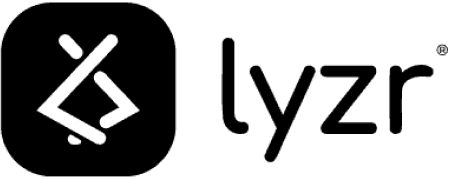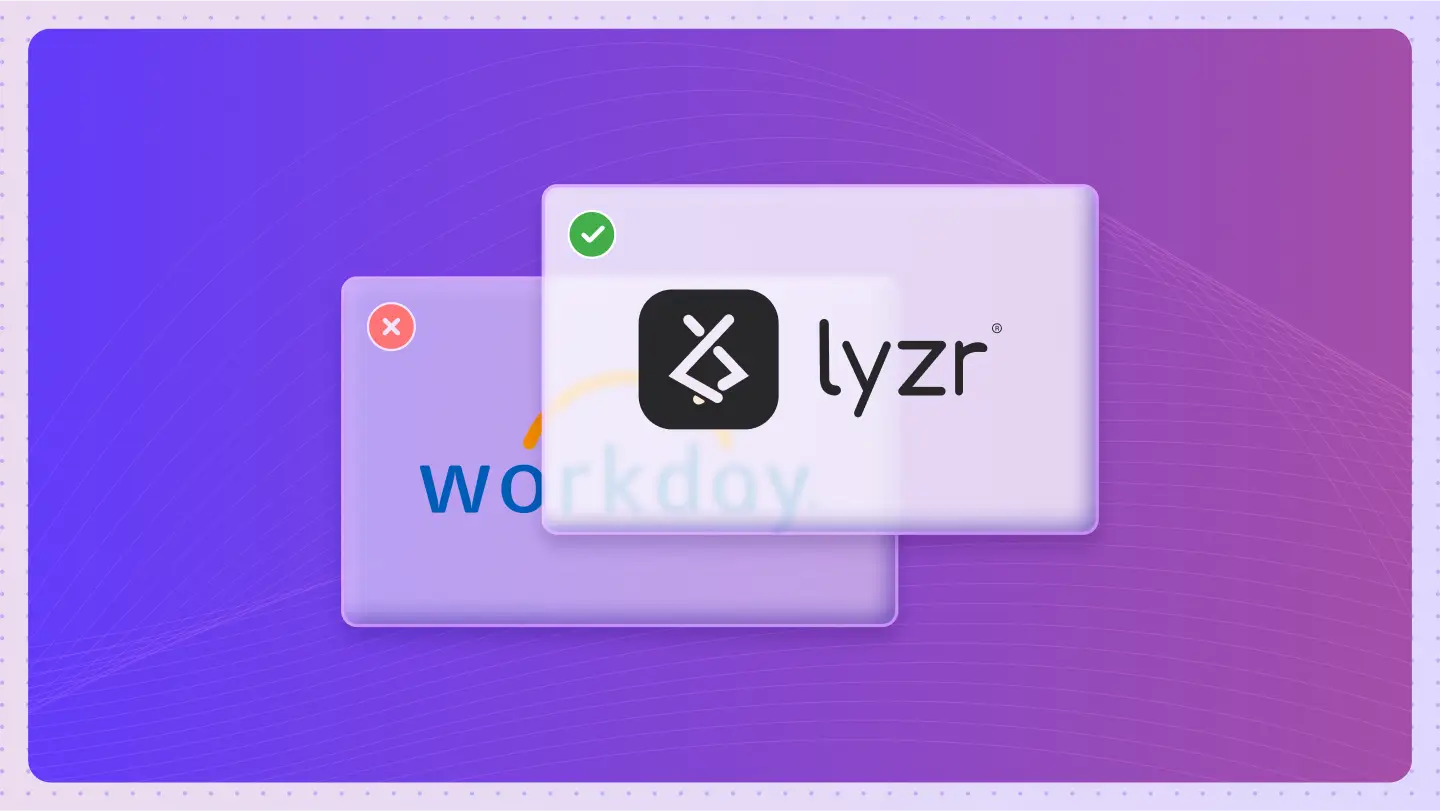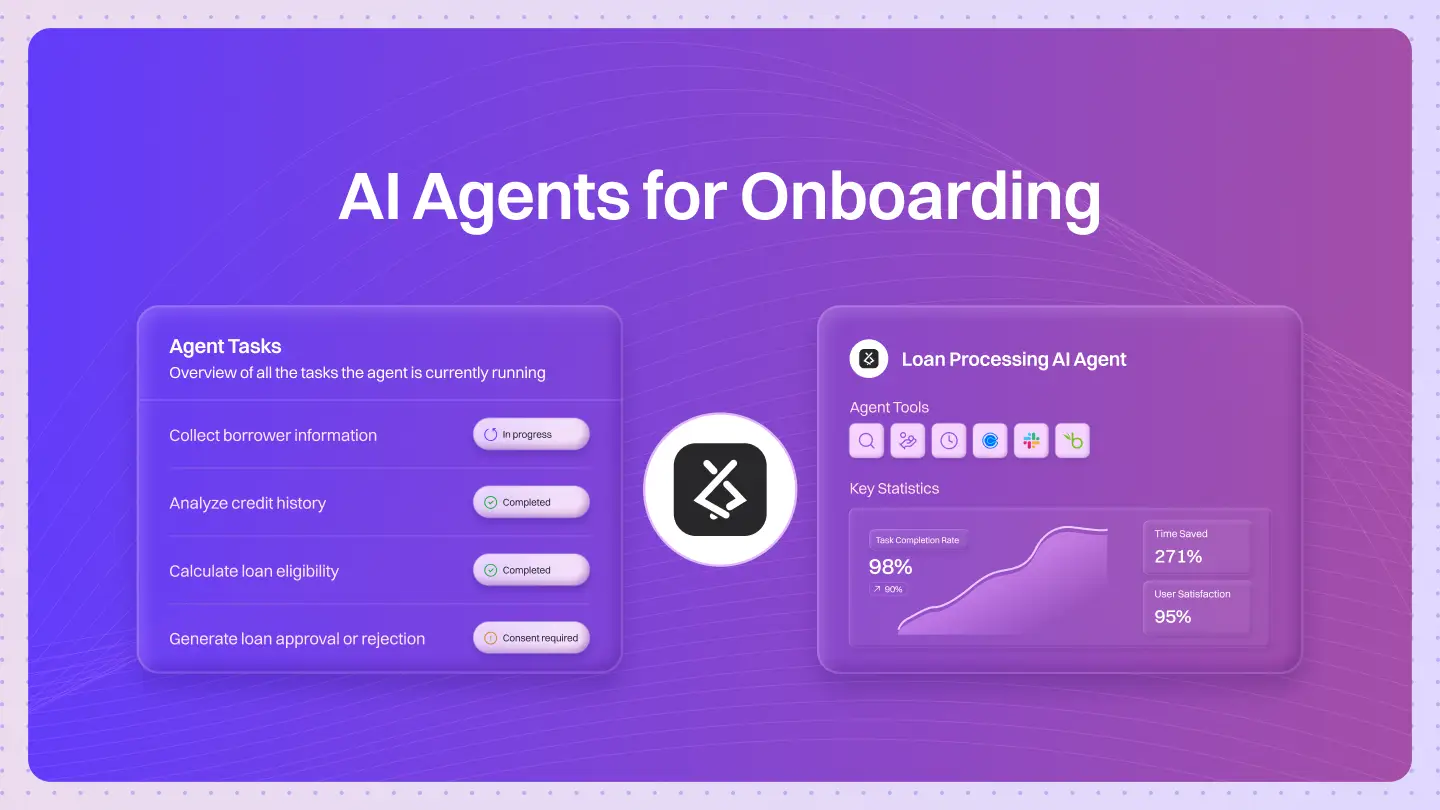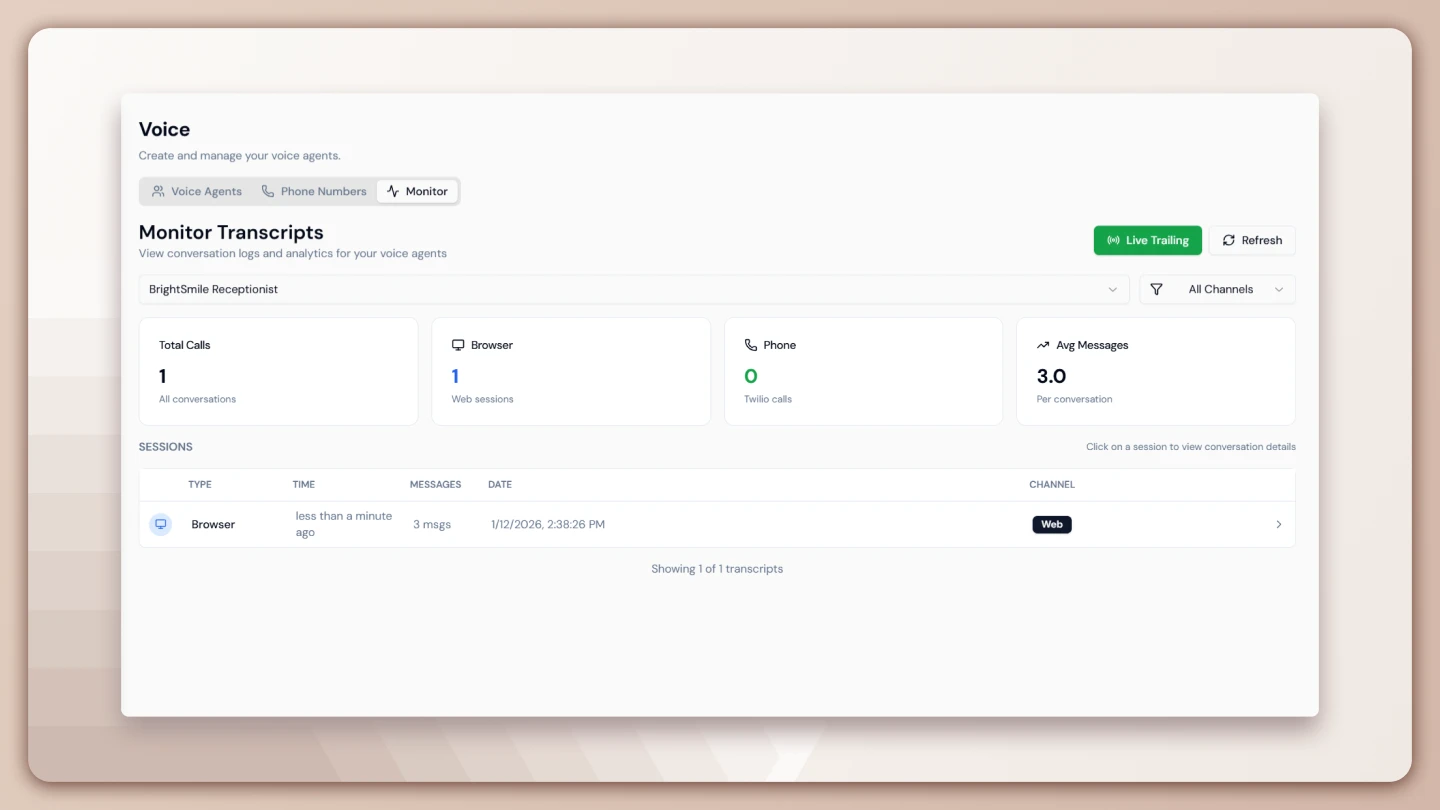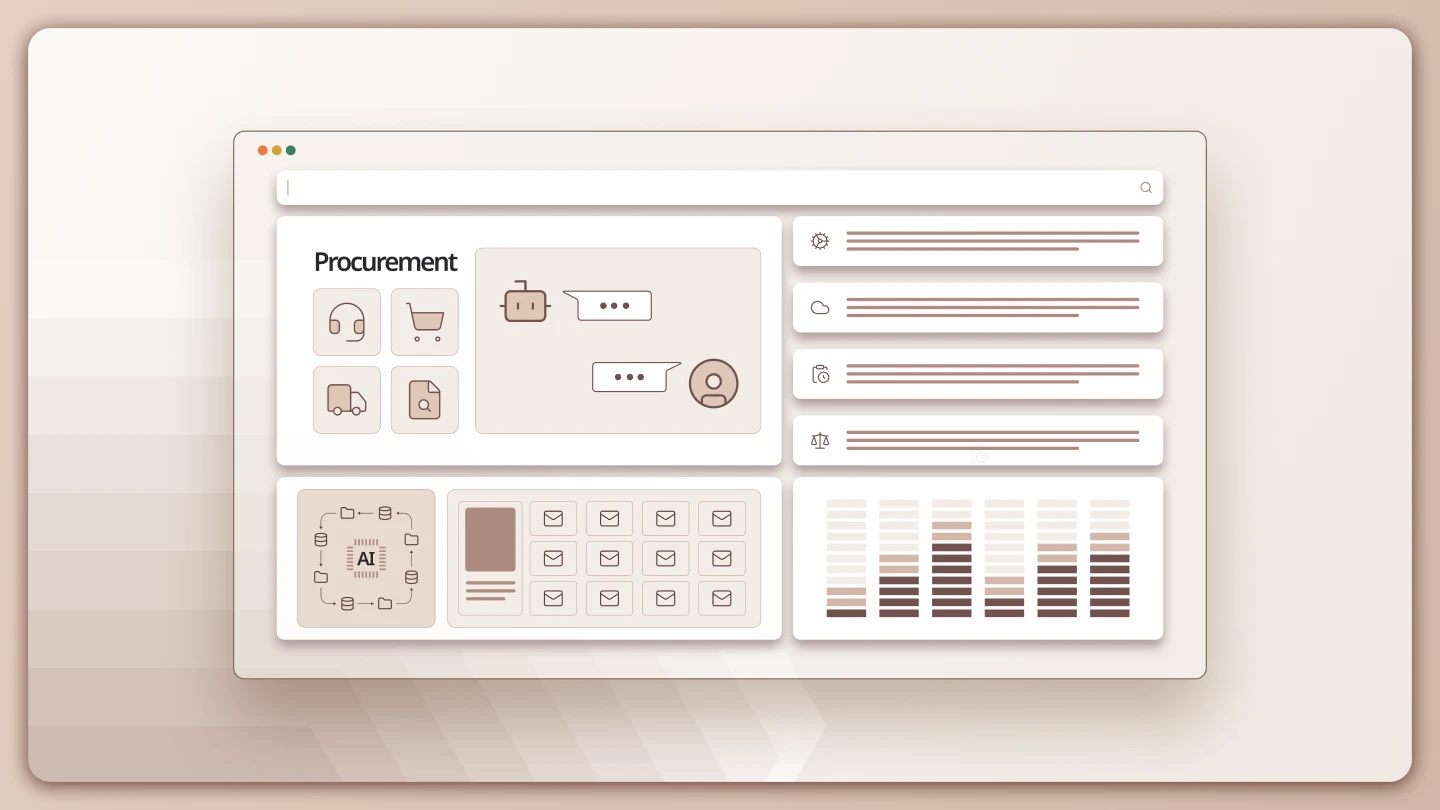Table of Contents
ToggleAI Onboarding Agents are redefining how new hires experience their first day at work.
Imagine this you’ve just signed your offer letter. Five minutes later, a personalized welcome mail lands in your inbox. Your laptop and tools are already on the way. Your calendar’s filled with intro calls, and your new team’s Slack is buzzing with welcome messages.
No confusion. No “who do I ask for access?” moments. No awkward Day 1 silence. (If you’ve ever handled onboarding manually, you can probably feel your shoulders relaxing just reading that.)
Because onboarding isn’t just a process it’s the first impression of a company’s culture. And that’s exactly where AI Onboarding Agents step in quietly syncing workflows, automating chaos, and helping HR teams deliver that first-day magic, every single time.
Why Does Onboarding Needs a Rethink?
If im being honest, onboarding has always been that one HR process everyone wants to fix but never really gets around to.
(There’s always something more urgent, right? Hiring deadlines, payroll issues, performance reviews the list never ends.)
The result?
New hires join with excitement… only to spend their first few days buried in paperwork, waiting for IT approvals, and wondering who they’re supposed to meet first.
By the time they actually start doing real work, that Day 1 spark? It’s long gone.
And here’s the thing this isn’t a people problem. It’s a systems problem.
Most HR teams already know what “great onboarding” looks like. They just don’t have the bandwidth (or the tech stack) to pull it off at scale.
That’s why AI agents are quietly stepping in not to take over the HR function, but to finally make it work like it should have all along.
(But before that i want you to nod at these )
Common onboarding issues:
| Problem | Example |
| Delayed Equipment Delivery | IT didn’t receive the request on time |
| Missed Introductions | Team leads weren’t notified |
| Incomplete Documentation | Employees skip steps or links break |
| Confusion Over Tools | No guidance on tool setup or access |
| Overloaded HR Teams | Repeating the same steps for every joiner |
These aren’t just inefficiencies, they directly affect employee experience, early productivity, and even long-term retention.
Meet the AI Onboarding Agents
Onboarding isn’t just paperwork it’s about making new hires feel welcome, prepared, and connected from day one. AI onboarding agents aren’t just bots; they’re smart assistants that understand context, trigger actions across tools, and learn from repeated processes all while freeing HR teams from repetitive tasks.
With platform like Lyzr Agent Studio(yes this is ours), HR teams can deploy onboarding agents with zero code, full control, and seamless integration. These agents handle everything from pre-joining welcome emails to Day 1 tool provisioning, training paths, and early feedback ensuring no new hire feels lost in the chaos.
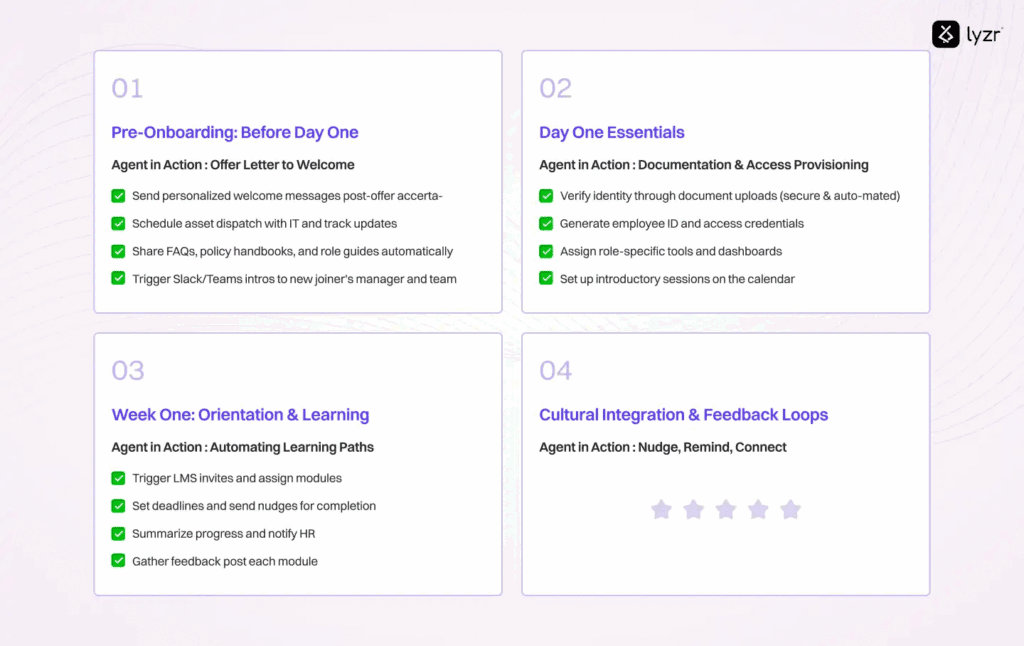
How AI onboarding agents make life easier:
- Pre-Onboarding: Sends personalized welcome messages, schedules IT asset delivery, shares guides, and triggers team intros. HR saves time, and new hires feel engaged even before joining.
- Day One: Automates document verification, sets up access credentials, and coordinates intro calls so the first day runs smoothly.
- Week One: Assigns role-specific learning paths, tracks completion, nudges the new hire, and reports progress to managers.
- Cultural Integration: Sends reminders for team coffees, tracks buddy check-ins, and gathers sentiment data to flag issues early.
These agents can be customized for multilingual communication, compliance-heavy processes, or global onboarding across time zones. The result? HR teams spend less time per joiner, onboarding completes faster, and employee satisfaction jumps significantly.
Startups, mid-size companies, and global enterprises are already leveraging AI onboarding agents to scale without losing the human touch making onboarding a smooth, strategic advantage rather than a headache.
What makes them different?
- They’re not rule-based bots, they understand context.
- They can trigger actions across tools (like sending emails, provisioning tools, notifying teams).
- They improve with feedback and learn from repeated workflows.
Breaking Down the Onboarding Journey (And Where AI Agents Help)
Let’s walk through the onboarding lifecycle and see exactly how AI agents improve it.
1. Pre-Onboarding: Before Day One
Offer Letter to Welcome Mail
Tasks AI Agents Handle:
- Send personalized welcome messages post-offer acceptance
- Schedule asset dispatch with IT and track updates
- Share FAQs, policy handbooks, and role guides automatically
- Trigger Slack/Teams intros to the new joiner’s manager and team
Example:
“Welcome, Aanya! Your laptop is on the way. Meanwhile, here’s your 5-day onboarding calendar and a Slack channel where your team’s waiting to meet you.”
2. Day One Essentials
Documentation & Access Provisioning
Tasks AI Agents Handle:
- Verify identity through document uploads (secure & automated)
- Generate employee ID and access credentials
- Assign role-specific tools and dashboards
- Set up introductory sessions on the calendar
How it works:
| Task | Triggered by Agent |
| Identity Check | Doc upload link sent & verified |
| IT Tools Provisioning | Role detected → Tool list assigned |
| Intro Calls | Meeting scheduler syncs manager and peer intros |
3. Week One: Orientation & Learning
Automating Learning Paths
AI agents can assign personalized learning modules based on job role, location, or past experience.
What they do:
- Trigger LMS invites and assign modules
- Set deadlines and send nudges for completion
- Summarize progress and notify HR
- Gather feedback post each module
Example Scenario:
A sales joiner in APAC gets a 5-module path on CRM, pitch training, and compliance. A backend developer gets product architecture guides and local tax policy briefings.
(okay now..this is good but how do you build yours?)
How can you build your Onboarding AI Agent?
Lyzr Agent Studio makes building secure, reliable AI agents seamless, integrate them into your workflows, automate tasks, and customize them to fit your business goals.
1: Define Your Agent: Give your agent a name and purpose. Choose your preferred LLM provider and model, then outline the instructions or idea to get started.
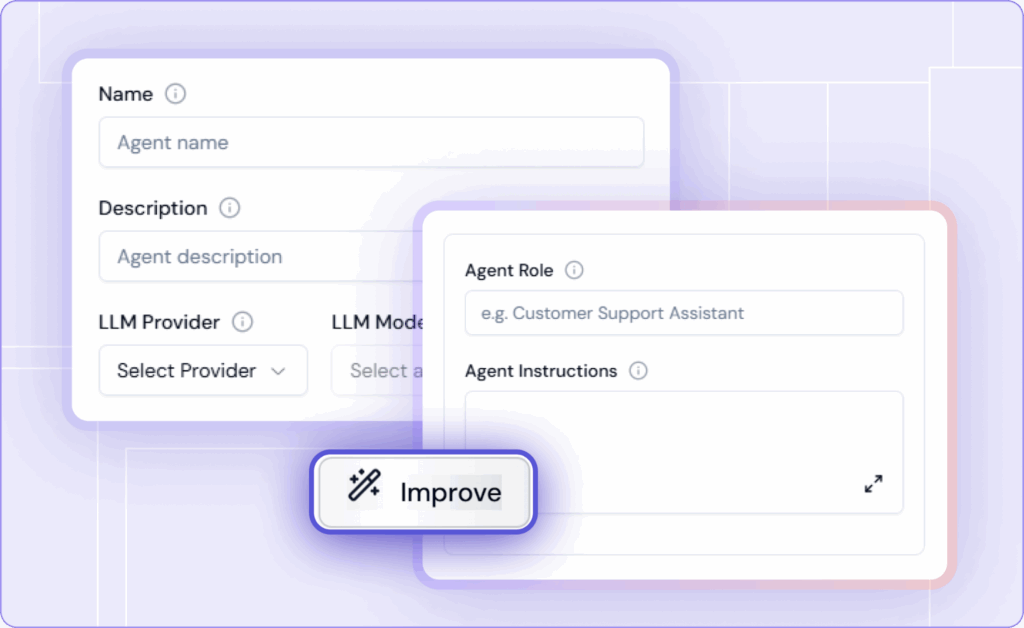
- Set the Direction: Shape the output. Define what you expect from your agent, ensuring responses are accurate and in the format you need
- Seamless integrations: Run your agent, ask questions, and evaluate its responses. Refine the prompts as needed for perfection.
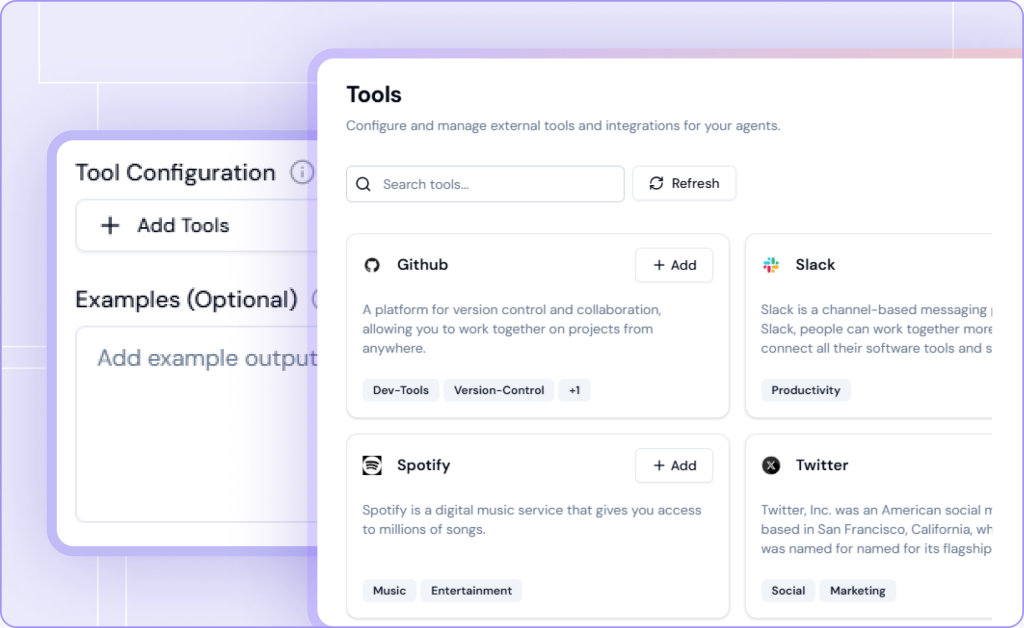
- Rapid Development and Testing: Launch your agent as an app on Lyzr’s app store and let others discover, access, and benefit from your creation.
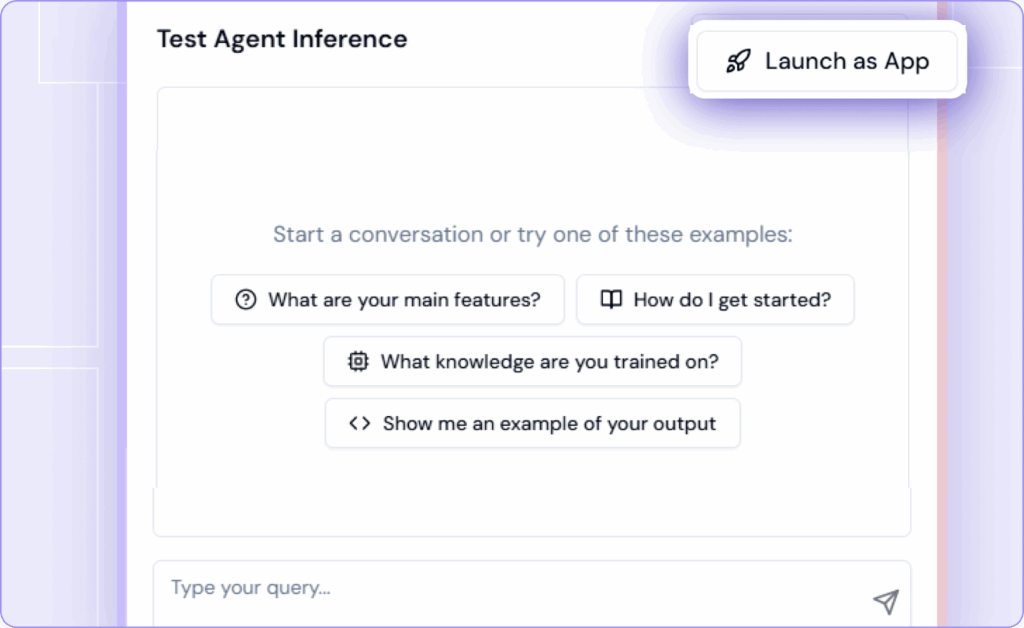
Easy right? i literally showed you how can you build yours now Try out our platform and build your onboarding agent today.
FAQs
1. What is an AI Onboarding Agent?
An AI onboarding agent is a workflow-aware assistant that automates and personalizes the new hire onboarding process. It can send welcome messages, schedule orientation sessions, provision tools, and even answer employee questions all without manual intervention.
Platforms like Lyzr Agent Studio make it simple for HR teams to deploy these agents with zero code.
2. How does an AI agent help in onboarding?
AI agents streamline onboarding by automating repetitive HR tasks such as document collection, role-based tool setup, and reminders. They ensure a consistent, engaging experience for every new hire while saving HR teams hours of manual coordination.
With Lyzr, these workflows can be orchestrated visually no engineering support needed.
3. Can AI agents personalize onboarding for different job roles?
Yes. Generative AI can tailor onboarding journeys, communication, and resources based on a new hire’s job role, department, or location. For example, marketing hires might receive campaign access links, while engineers get repository credentials.
A Lyzr onboarding agent can even adjust tone, content, and actions dynamically using built-in role logic.
4. What are the best tools for agent onboarding with AI?
Top choices include Lyzr Agent Studio, CrewAI, and custom AI workflows built on OpenAI or Anthropic APIs.
Lyzr stands out for its pre-built HR agent templates, easy integrations (Slack, Gmail, Notion), and enterprise-grade control — ideal for HR and People Ops teams.
5. How does AI impact agent training and onboarding?
AI reduces training time by offering contextual learning, real-time Q&A, and progress tracking.
For sales or support teams, it can onboard new agents by simulating customer interactions and providing instant feedback.
Using Lyzr’s AI onboarding stack, companies can deploy learning agents that adapt to each employee’s role and speed of learning.
Book A Demo: Click Here
Join our Slack: Click Here
Link to our GitHub: Click Here