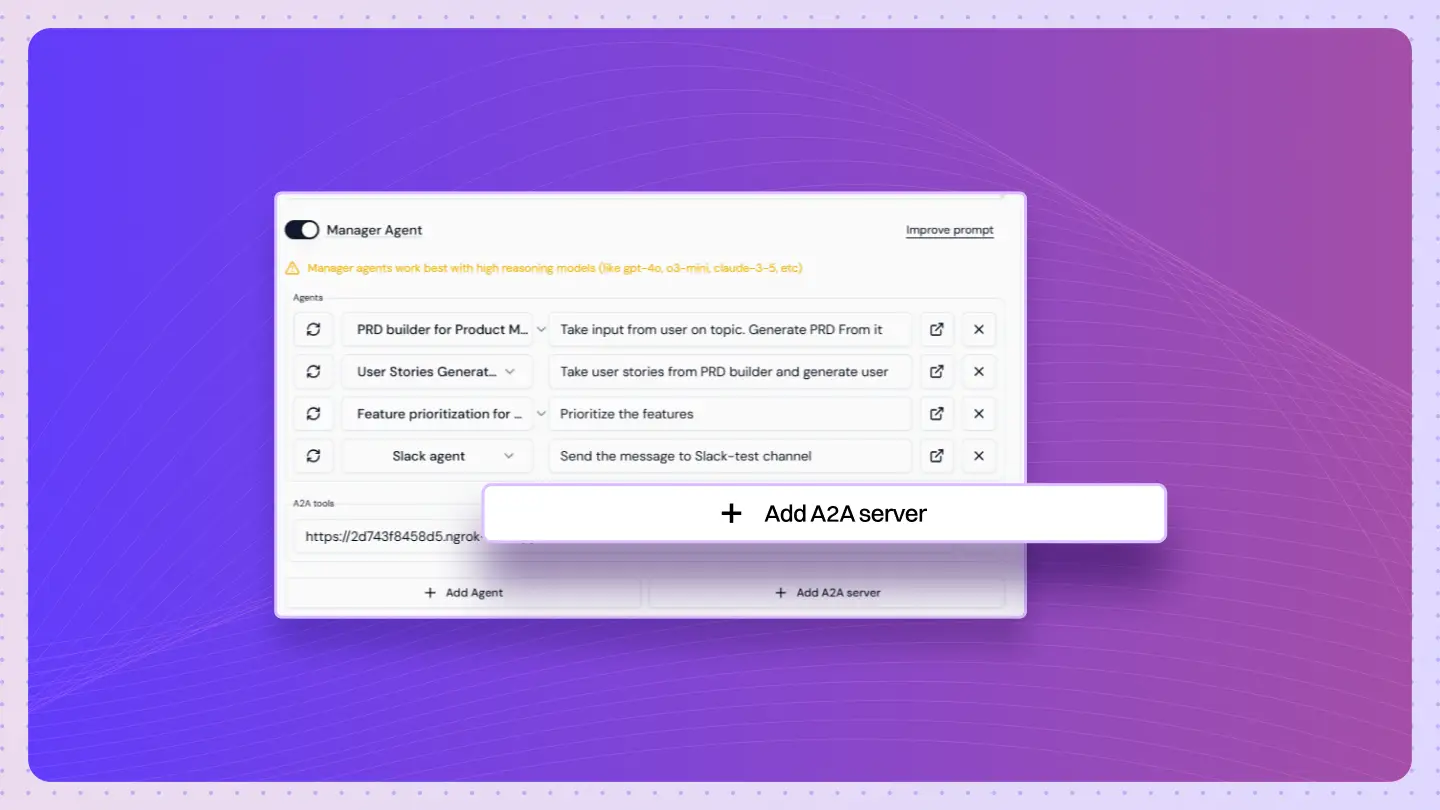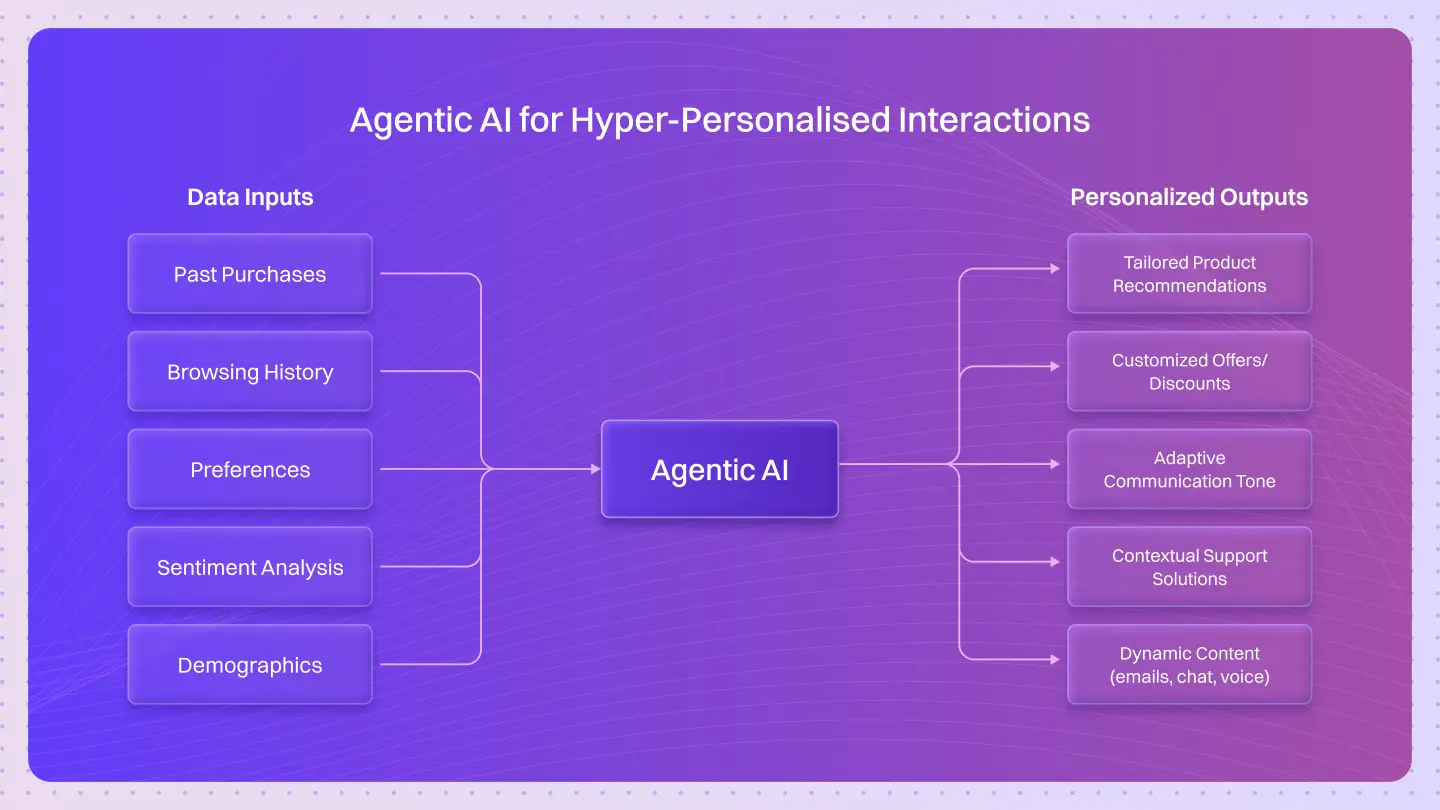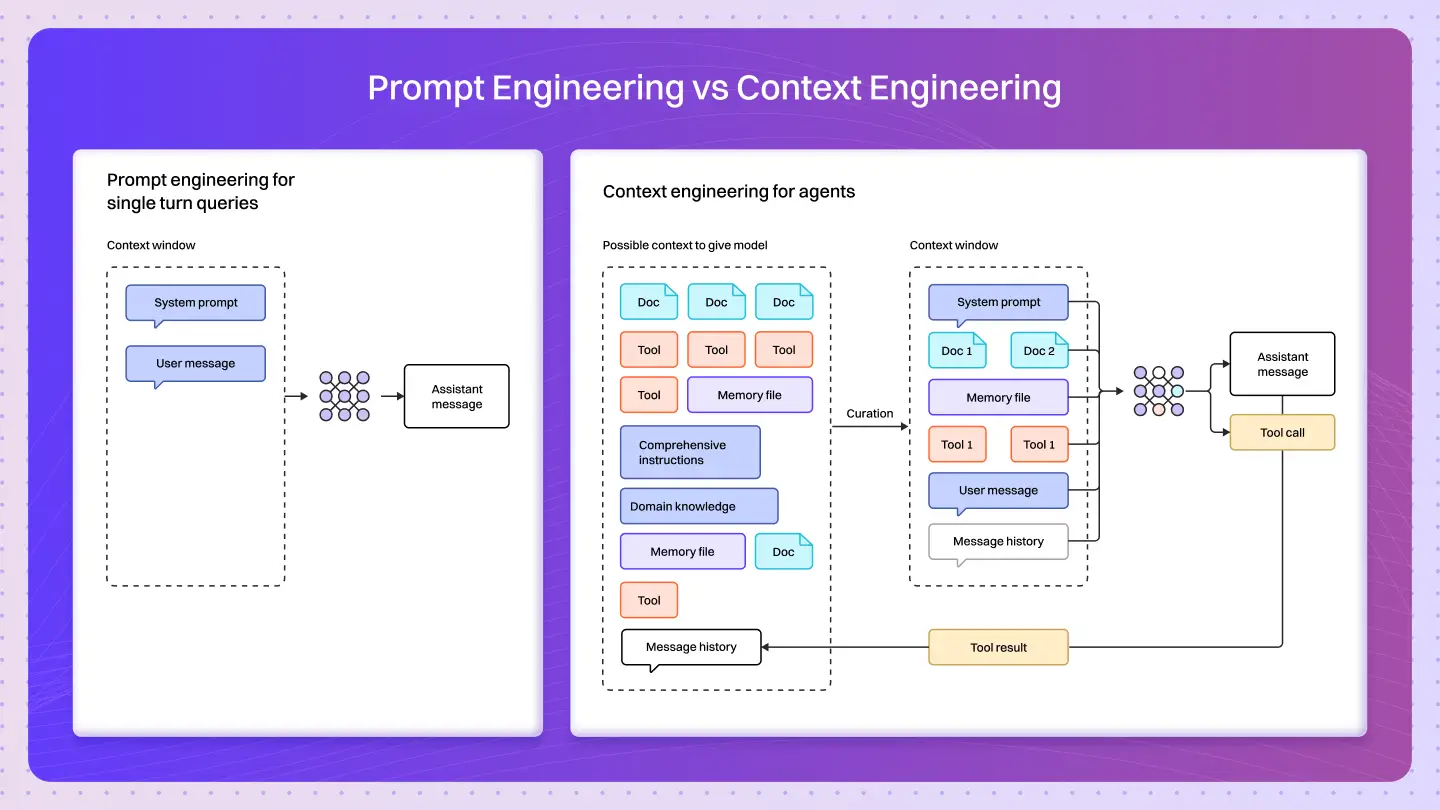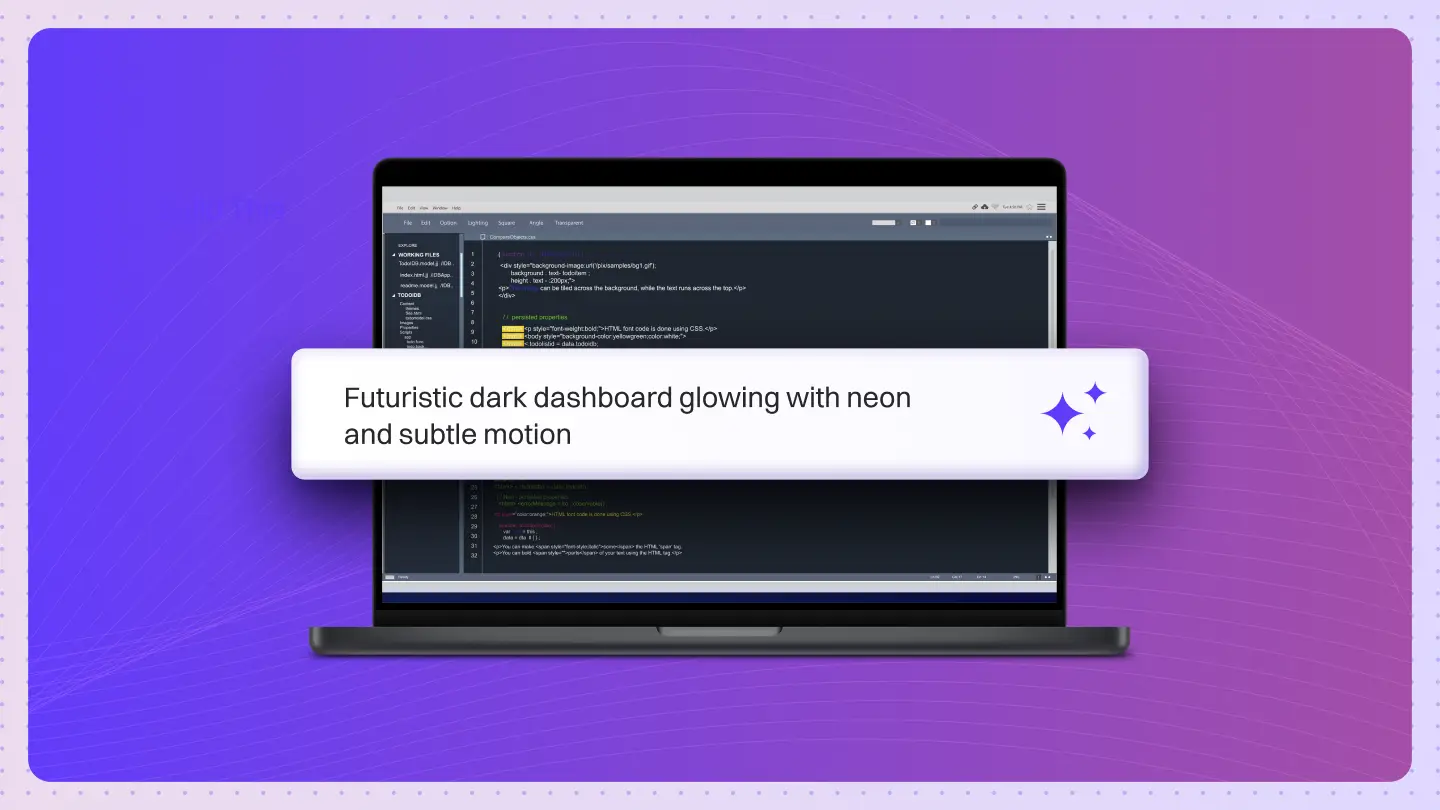Table of Contents
ToggleDevelopers building AI agents often face the same problem, agents built on different platforms can’t talk to each other. A LangChain agent might work well for reasoning tasks, while a CrewAI agent handles execution. But getting them to share data or trigger actions together? That’s a struggle.
Each framework has its own setup, memory, and runtime. So even when two agents are part of the same workflow, they stay disconnected. The usual fix is to rebuild or rewire logic for every new framework, which costs time and breaks consistency.
As agents take on bigger roles in workflows like customer support, reporting, and product operations, this disconnect becomes a real limitation. Teams want their agents to work together, not work in silos.
That’s where A2A (Agent-to-Agent) comes in. It’s a simple way for agents from different platforms to connect and collaborate. With A2A, agents can exchange data, trigger actions, and reason together, no matter where they were built.
It’s about making agents interoperable, so developers can connect what they already have, instead of rebuilding from scratch.
What is A2A (Agent-to-Agent)?
A2A stands for Agent-to-Agent, a protocol that lets agents built on different frameworks communicate and work together.
Think of it as a shared language for agents. It doesn’t matter if one runs on LangChain and another on CrewAI, as long as both support A2A, they can exchange data and trigger each other’s actions.
For developers, this means agents can now act as connected parts of one system, instead of isolated components.
- A reasoning agent can pass results to a task agent.
- A reporting agent can call an analysis agent.
- A workflow agent can coordinate across all of them.
The goal behind A2A is interoperability, not locking teams into one framework or forcing rebuilds. Developers can choose the best framework for each job and still connect everything later through a common protocol.
How A2A in Lyzr Agent Studio Bridges the Gap
Many teams already have agents running on LangChain, CrewAI, or other frameworks. The challenge isn’t building new agents, it’s connecting the existing ones without starting over.
That’s where the A2A protocol in Lyzr Agent Studio makes a real difference.
With A2A, agents from any platform can connect directly into Lyzr, no rebuilds, no migrations, no extra layers of setup. It works through two key components inside the Studio:
| Component | Purpose |
| Manager Agents | Act as controllers that coordinate or supervise other agents. |
| Workflows (DAGs) | Define how agents connect, exchange data, and trigger each other. |
Together, these make it possible for agents built anywhere to collaborate inside Lyzr, creating unified, cross-platform workflows.
For example:
- A CrewAI task agent can pair with a LangChain reasoning agent to complete a multi-step process.
- A data analysis agent hosted outside Lyzr can send real-time insights to a Manager Agent within Lyzr Studio.
Everything connects through the A2A Server URL, which acts as a bridge between systems. Once linked, agents exchange data directly, no reconfiguration, no translation layers.
Connecting Agents via A2A in Agent Studio
Once an agent is hosted, connecting it through A2A takes just a few simple steps.
All connections rely on the A2A Server URL, which acts as the unique identifier allowing agents to talk to each other.
Here’s how to set it up in Lyzr Agent Studio:
1. Host your agent
Host your external agent, such as one built on LangChain or CrewAI, to generate its A2A Server URL. This URL is what Lyzr uses to connect to your external system.
2. Open a Manager Agent or Workflow
You can connect through either a Manager Agent or a Workflow (DAG). A Manager Agent coordinates and controls other agents, while a Workflow defines a sequence of actions across agents.
Both approaches achieve the same goal of cross-platform collaboration.
3. Connect through a Manager Agent
If you are using a Manager Agent:
- Open or create a Manager Agent from the Agents page.
- Enable the Manager Agent option if it is not already.
- Click Add A2A.
- Paste the Server URL of the external agent.
Once added, the Manager Agent can communicate directly with the external agent.
4. Connect through a Workflow
If you prefer using visual workflows:
- Go to the Workflow page in Agent Studio.
- From the left panel, find the A2A node.
- Drag and drop it into your workflow.
- Paste the Server URL when prompted.
The Workflow node will now link to your external agent, enabling data exchange and collaboration.
5. Test the connection
Once everything is set up, trigger a simple task or data exchange to confirm communication between agents.
If successful, your agents can now work together in real time, regardless of the framework or environment they were built on.
This setup allows developers to connect any A2A-compatible agent, from reasoning engines to task runners, directly into Lyzr’s runtime.
The Agentic Future Runs on Interoperability
As AI agents take on bigger roles, the challenge isn’t building them, it’s connecting them.
Most teams already use different frameworks, each built for a specific purpose. What’s missing is a way for these agents to work together without rewriting code.
A2A solves this by giving agents a shared way to communicate, share context, and trigger actions across systems. In Lyzr Agent Studio, this protocol lets developers connect reasoning, task, and data agents from any platform to create unified workflows.
The result is simple. Agents can now interact like APIs do across applications. Teams can reuse logic, mix frameworks, and build faster without losing control.
A2A makes agent collaboration practical and production-ready. Build connected agents with Lyzr Agent Studio and see how A2A brings it all together.
Book A Demo: Click Here
Join our Slack: Click Here
Link to our GitHub: Click Here