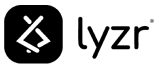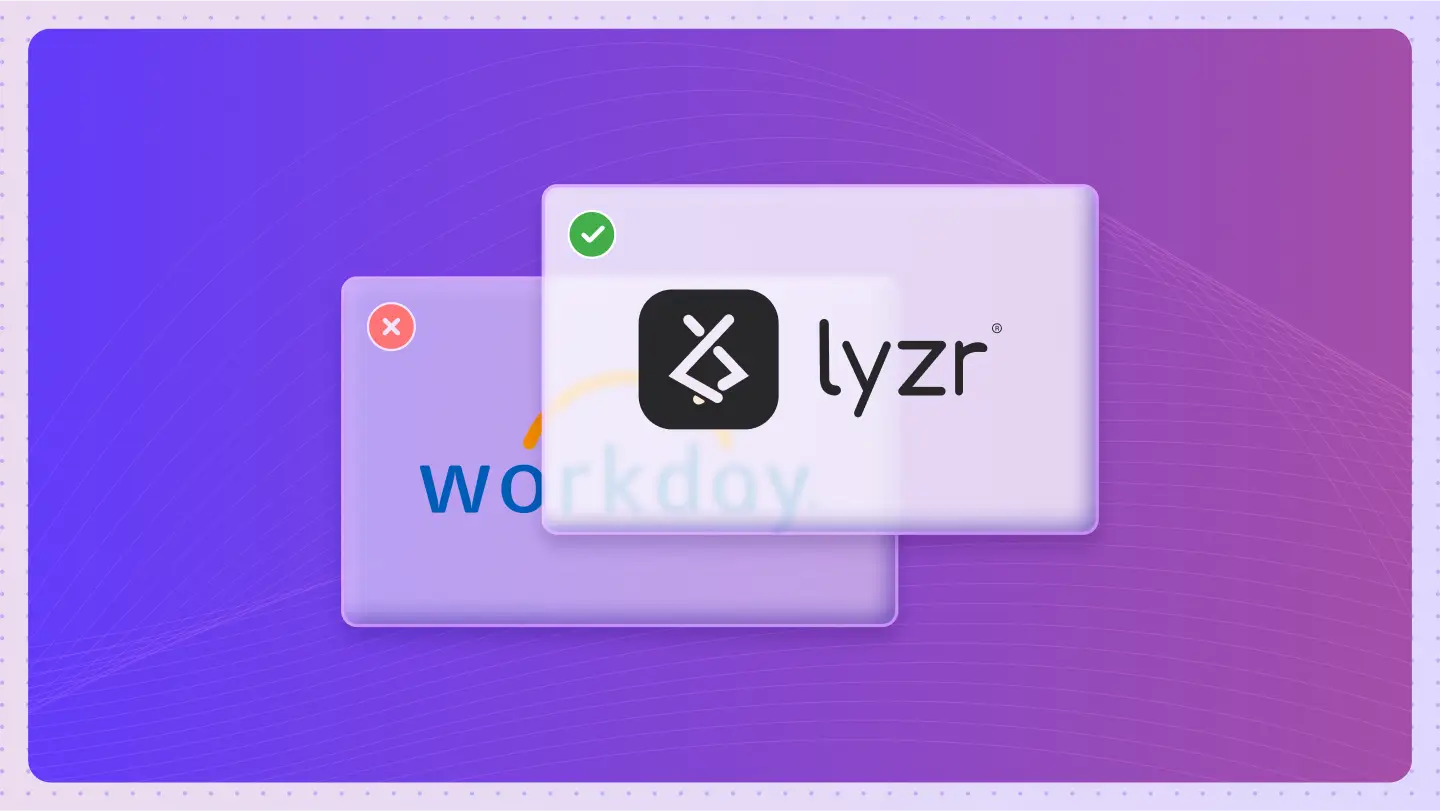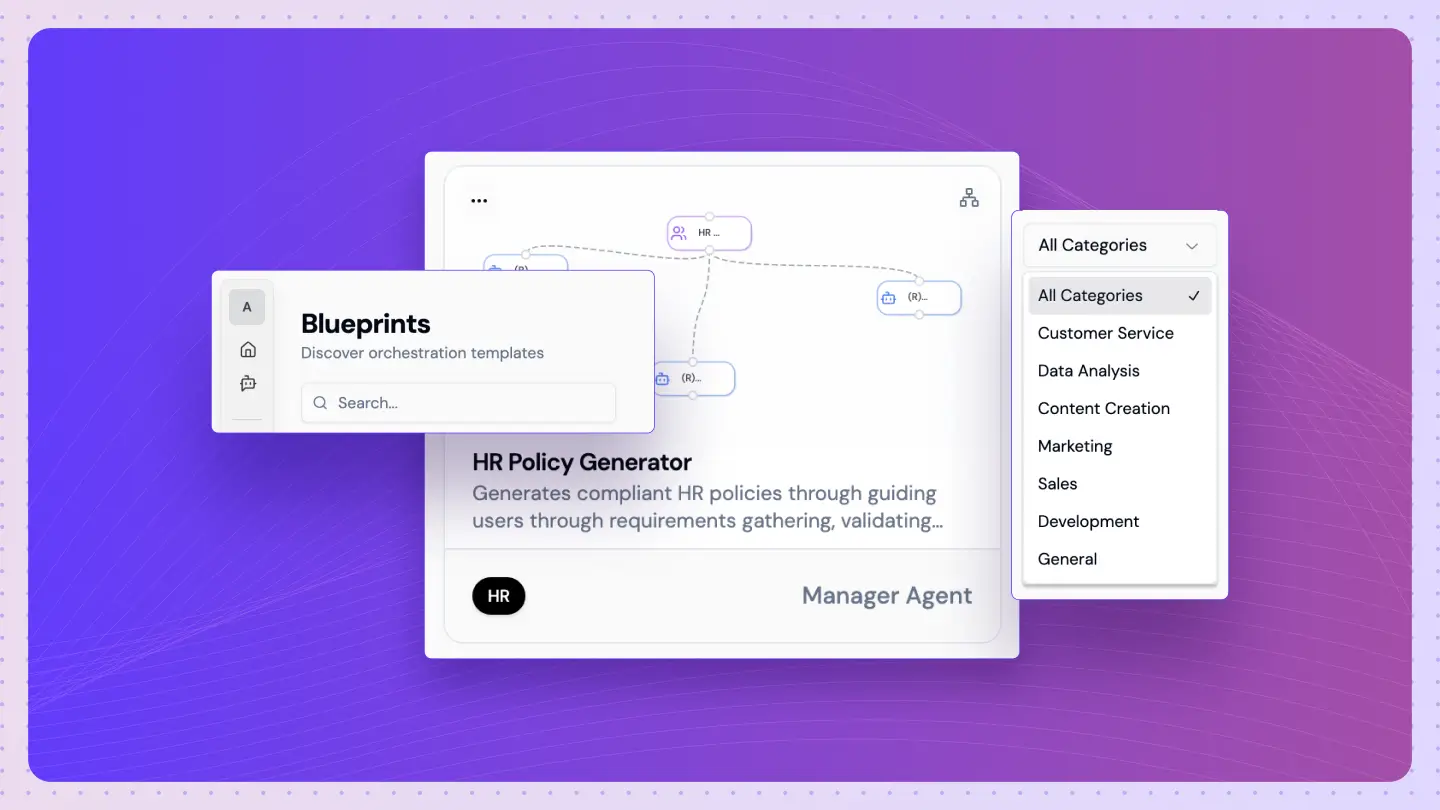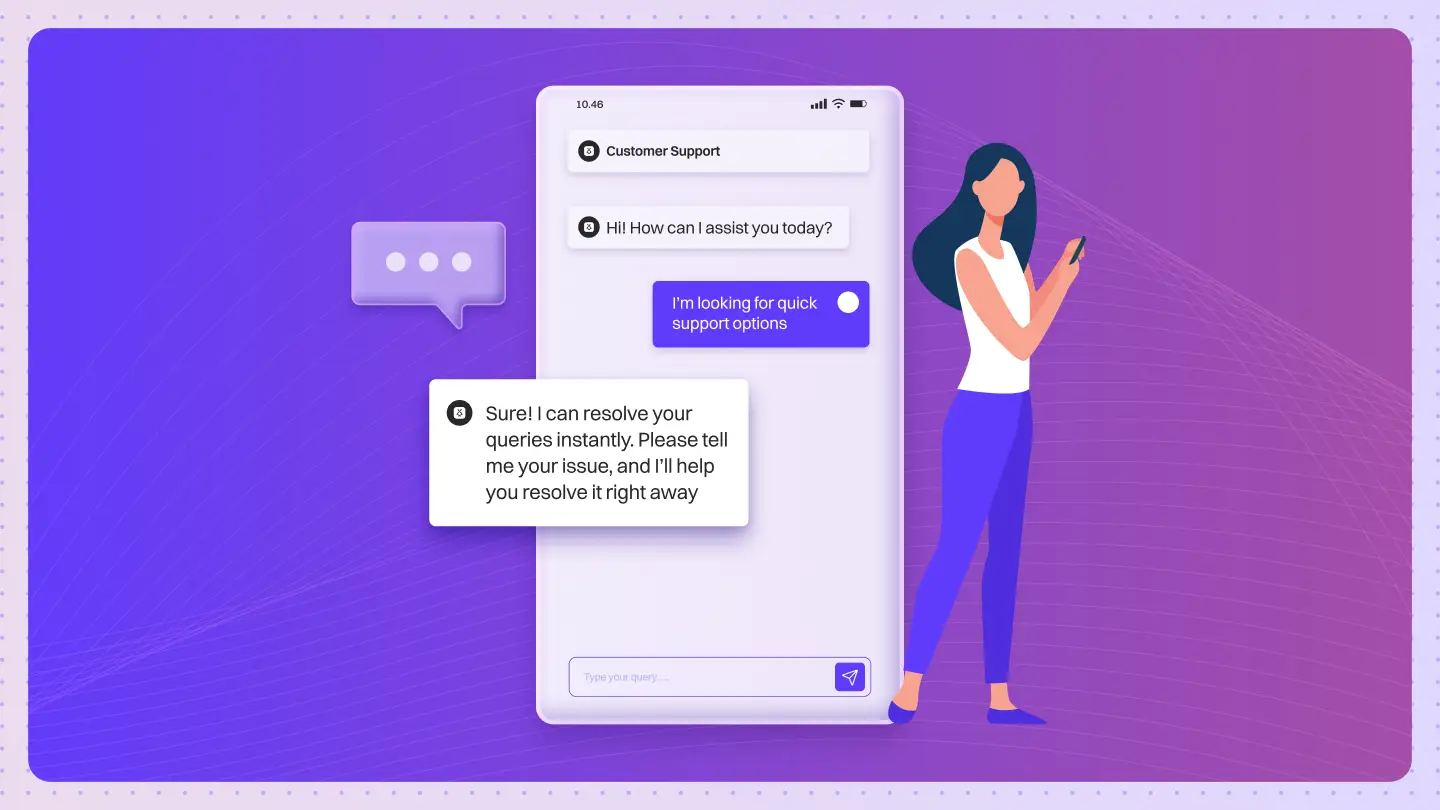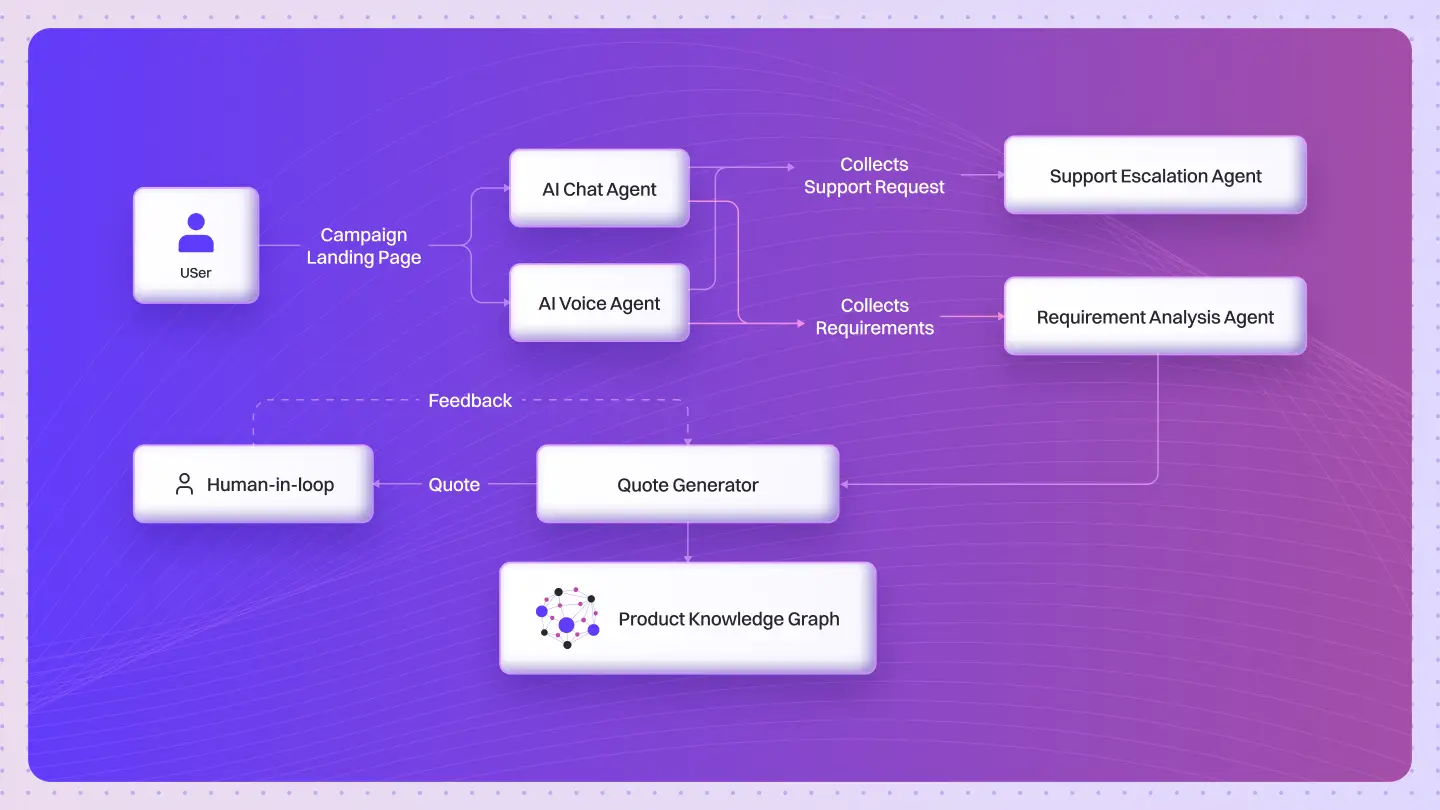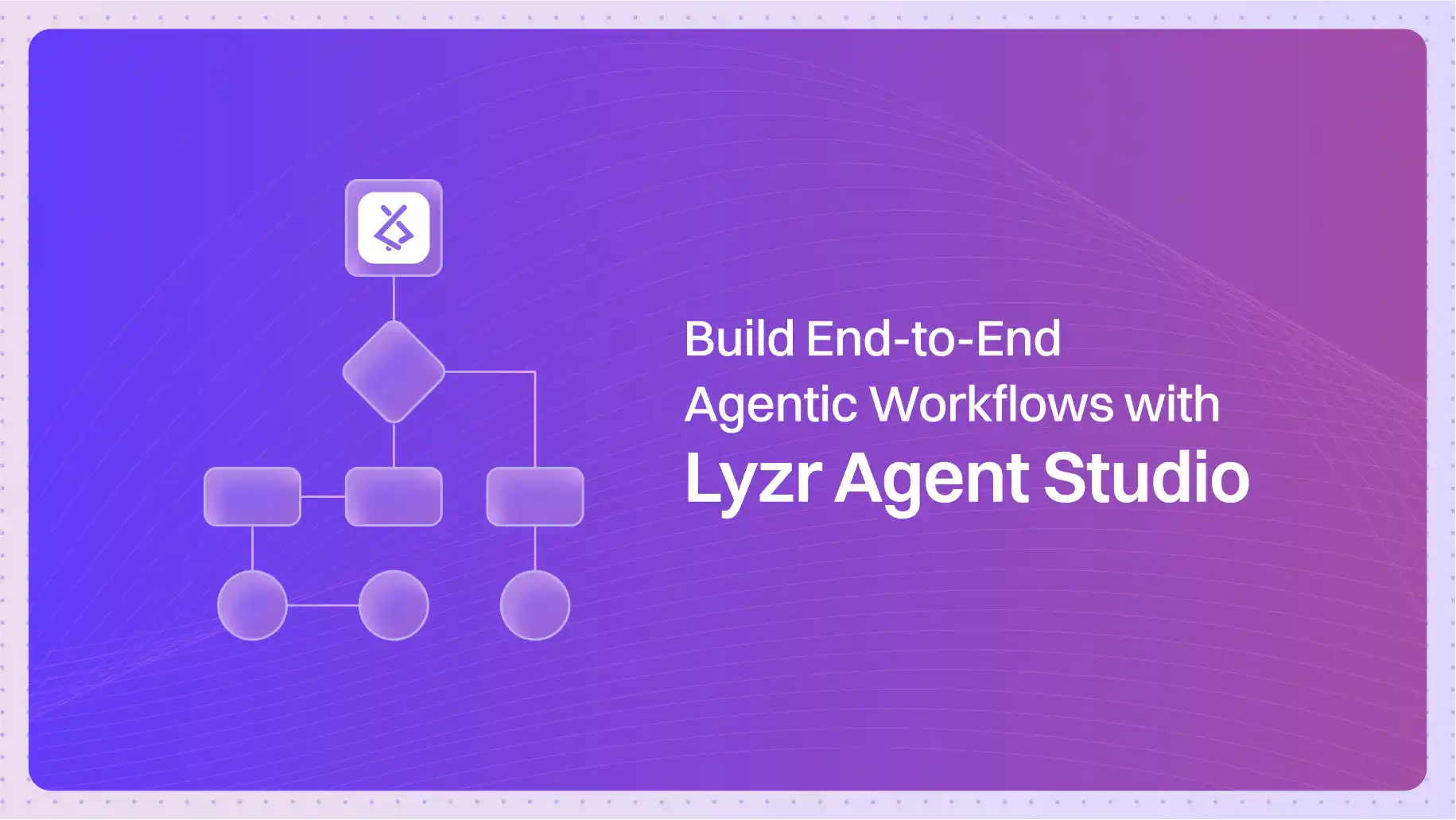Table of Contents
ToggleAnyone who has set up multi-agent workflows knows how much groundwork goes in before the actual logic takes shape. You start with a blank canvas, add each agent, configure their inputs and outputs, set up providers, and link everything together. It’s necessary, but it’s also repetitive and time-consuming.
Most workflows follow a familiar structure, a manager agent to collect inputs, sub-agents to handle specific tasks, and a flow that connects all the parts. The pattern stays the same, even though the end use case might differ.
Orchestration templates solve this setup overhead. They act as ready-made blueprints for common workflows, giving developers a solid foundation to start from. Instead of configuring everything manually, a template can be cloned and adapted in minutes.
Lyzr Agent Studio offers a growing library of these templates. Each one includes pre-built agent flows, input-output mappings, and clear documentation, so developers can focus on building logic rather than recreating the same structures.
This blog breaks down how to use these templates effectively and tailor them for specific use cases.
What Are Orchestration Templates (Blueprints) in Lyzr Agent Studio
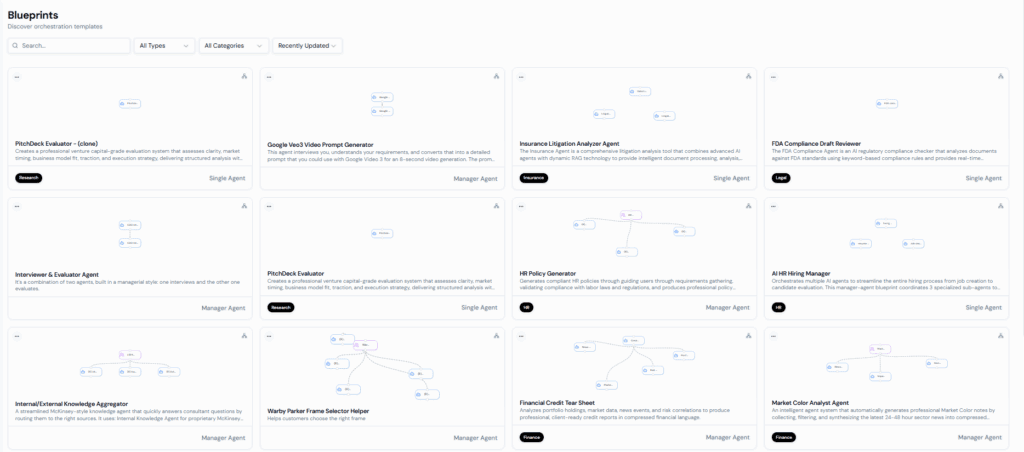
Orchestration templates, also called blueprints, are pre-configured multi-agent workflows in Lyzr Agent Studio. They provide a structured setup for complex workflows, including agent configurations, task delegation, data flows, and provider integrations.
Building a workflow from scratch requires manually configuring agents, connections, and integrations, which can be time-consuming and error-prone.
Blueprints encode best practices and proven configurations for specific use cases, reducing setup complexity and ensuring reliability.
When developers prefer templates:
- Starting new projects with common workflows, like content generation or video prompt automation.
- Maintaining consistency across team projects and multiple workflows.
- Onboarding new developers efficiently into established workflows.
Blueprints allow developers to focus on custom logic and workflow-specific requirements rather than repetitive setup tasks.
Blueprint Structure Explained
Orchestration templates in Lyzr Agent Studio come in two types:
- Single Agent Templates – Contain a single agent that performs a specific task. These are ideal for straightforward workflows where only one function is required, such as generating prompts, analyzing text, or processing data.
- Manager Agent Templates – Include a manager agent that orchestrates one or more sub-agents. The manager handles input collection, task delegation, and output aggregation. This type is suited for more complex workflows that require coordination between multiple tasks or integrations.
Additional blueprint components:
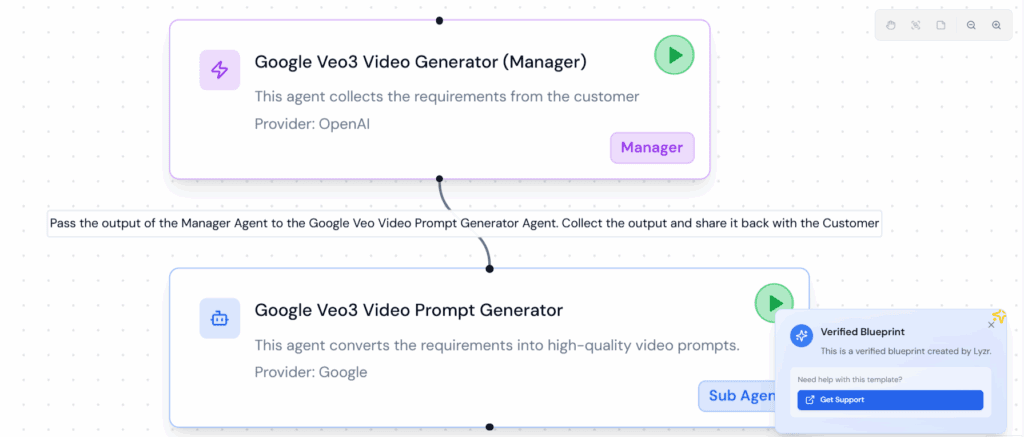
- Connections / Data Flow – Defines how data moves between agents, ensuring smooth execution and accurate results.
- Provider Integrations – Pre-configured connections to services like OpenAI or Google APIs, allowing agents to perform tasks without manual setup.
- Verified Blueprint Badge – Signals that the template follows best practices, has been tested, and is production-ready.
This structure helps developers quickly identify which blueprint type fits their workflow needs and reduces setup time, while still allowing customization of agent logic and provider settings.
Step-by-Step: Cloning and Using a Blueprint
Using orchestration templates in Lyzr Agent Studio is straightforward. Here’s how developers can get started:
- Navigate to the Blueprint Library – Browse available templates directly in Lyzr Agent Studio. Templates are organized by type (Single Agent or Manager Agent) and use case.
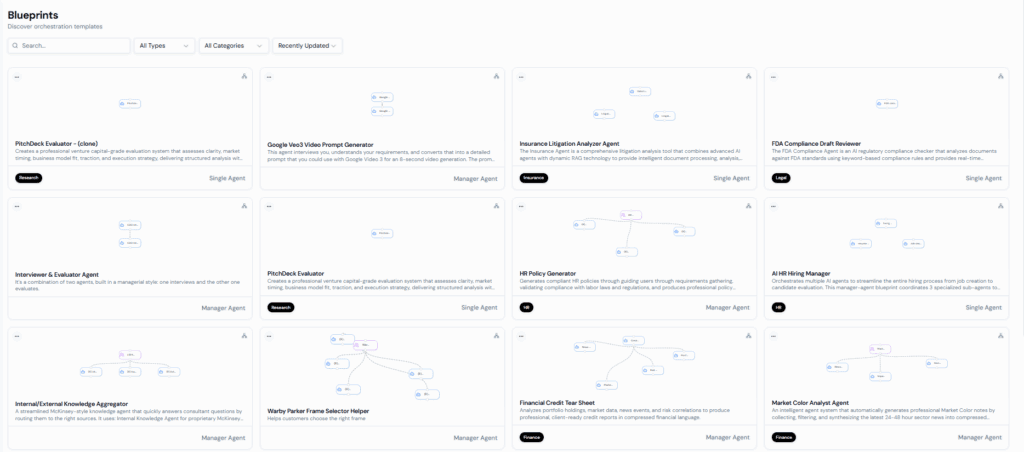
- Select a Blueprint – Choose a template that matches your workflow. For example:
- Single Agent: Text analyzer or prompt generator.
- Manager Agent: Google Veo3 Video Prompt Generator, coordinating input collection and task delegation.
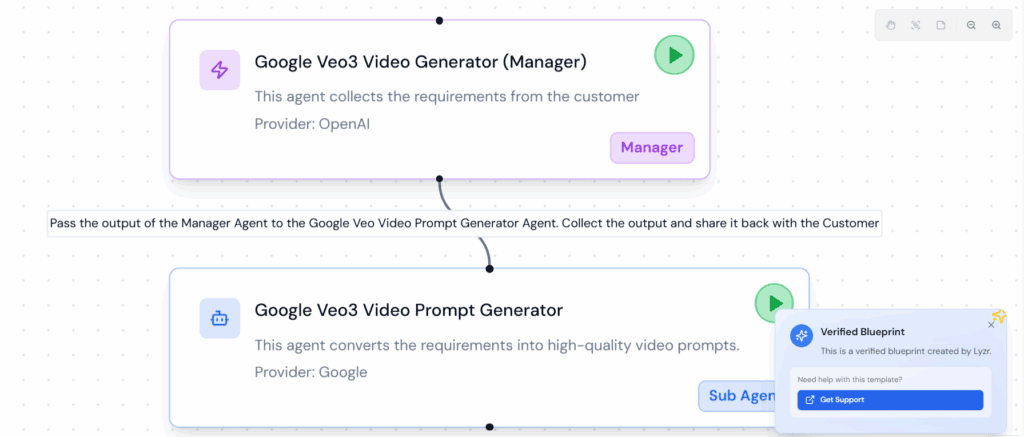
- Clone the Blueprint – Click Clone Blueprint. This automatically copies all agent configurations, data flows, and provider integrations into a new workspace.
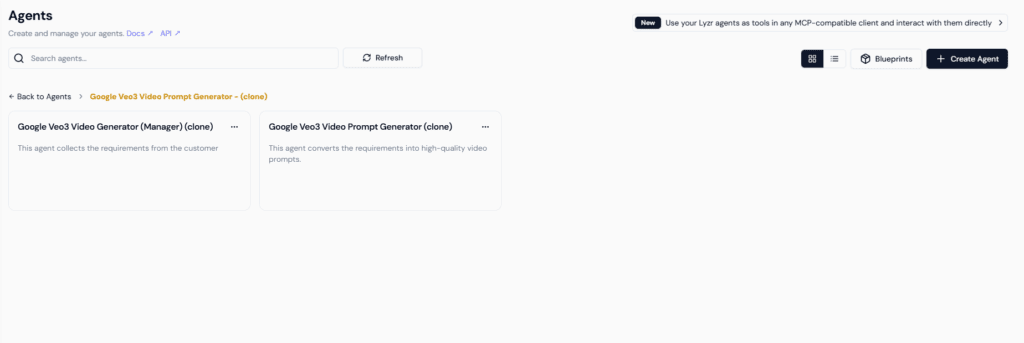
- Review Documentation – Each blueprint includes built-in instructions for configuration, usage, and customization. Review these to understand how the workflow operates.
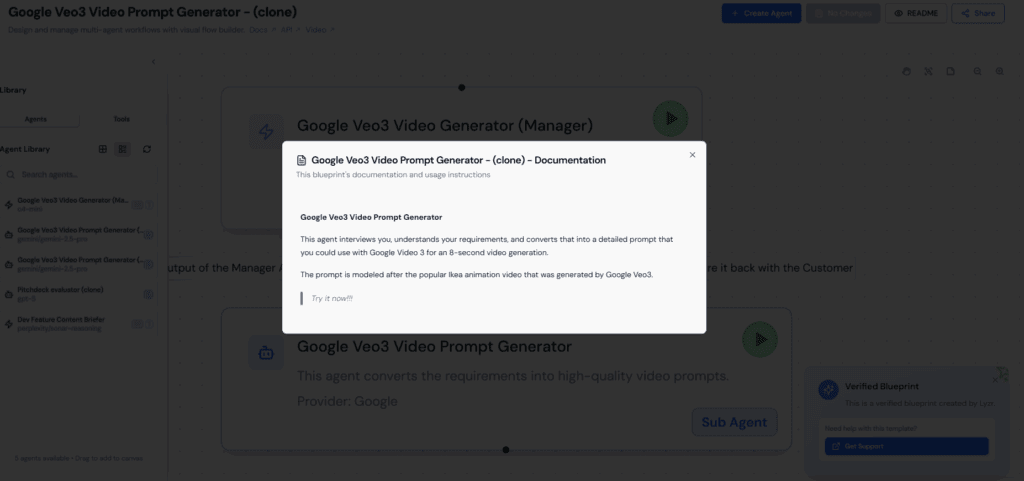
- Run and Test the Workflow – Execute the cloned blueprint to verify functionality. Inputs are processed by the agent(s) as defined, and outputs are returned according to the template’s data flow.
Customizing Cloned Blueprints
Once a blueprint is cloned, developers can tailor it to fit specific workflows while retaining the structure and best practices provided:
- Modifying Agent Logic – Adjust the task performed by a single agent or the sub-agents in a manager-agent template to meet project-specific requirements.
- Adding or Removing Agents – For manager-agent templates, new sub-agents can be added, or existing ones removed, to handle additional tasks or simplify the workflow. Single-agent templates focus on refining the agent’s functionality.
- Adjusting Provider Configurations – Update API keys, authentication, or service endpoints to connect with your own data sources and tools.
- Editing Input-Output Mapping – Modify how inputs are passed to agents and how outputs are returned, ensuring the workflow aligns with your application or data pipeline.
Documentation & Support Included in Blueprints
Each orchestration template in Lyzr Agent Studio comes with built-in documentation to make setup, usage, and customization straightforward:
- Usage Instructions – Step-by-step guidance on running the blueprint, understanding data flows, and configuring agent settings.
- Configuration Details – Information about agent logic, input-output mappings, and provider integrations, enabling developers to modify templates confidently.
- Support & Community Access – Links to Lyzr support resources and community forums for troubleshooting, best practices, or advanced use cases.
By including documentation directly within the blueprint, developers can get up to speed quickly, reduce errors, and customize workflows without needing external references. This approach ensures that both single-agent and manager-agent templates remain accessible and production-ready.
Wrapping Up
Orchestration templates in Lyzr Agent Studio provide a structured, reliable starting point for both single-agent and manager-agent workflows. By leveraging these templates, developers can reduce setup time, maintain consistent architecture, and focus on customizing workflow logic instead of repetitive configuration.
Templates come with built-in documentation and verified best practices, making them production-ready while still fully flexible. Whether building a simple agent or a complex multi-agent workflow, blueprints offer speed, control, and reliability.
Explore the Blueprint Library to find templates that match your workflow needs and accelerate development from day one.
Book A Demo: Click Here
Join our Slack: Click Here
Link to our GitHub: Click Here