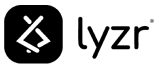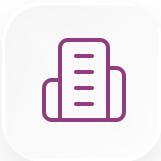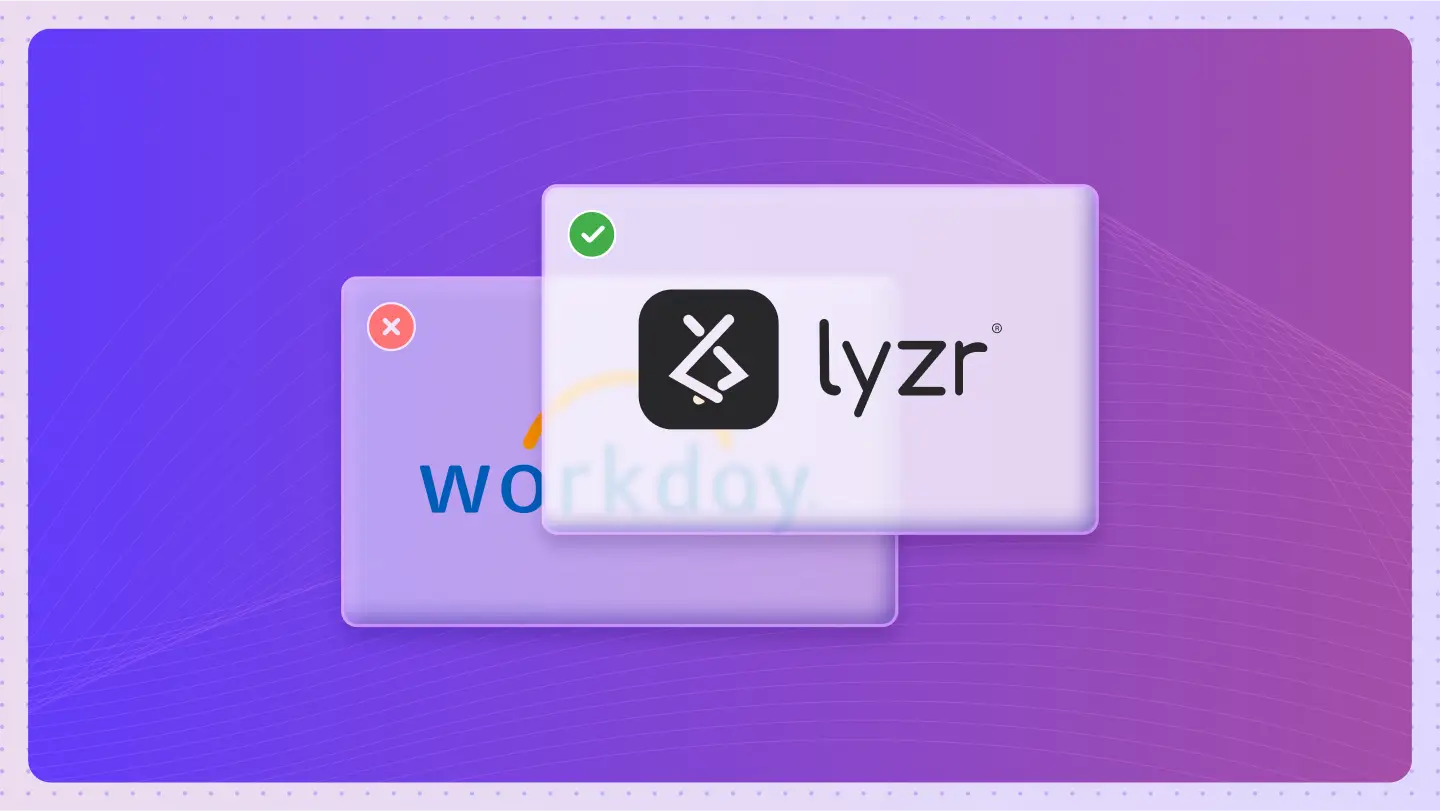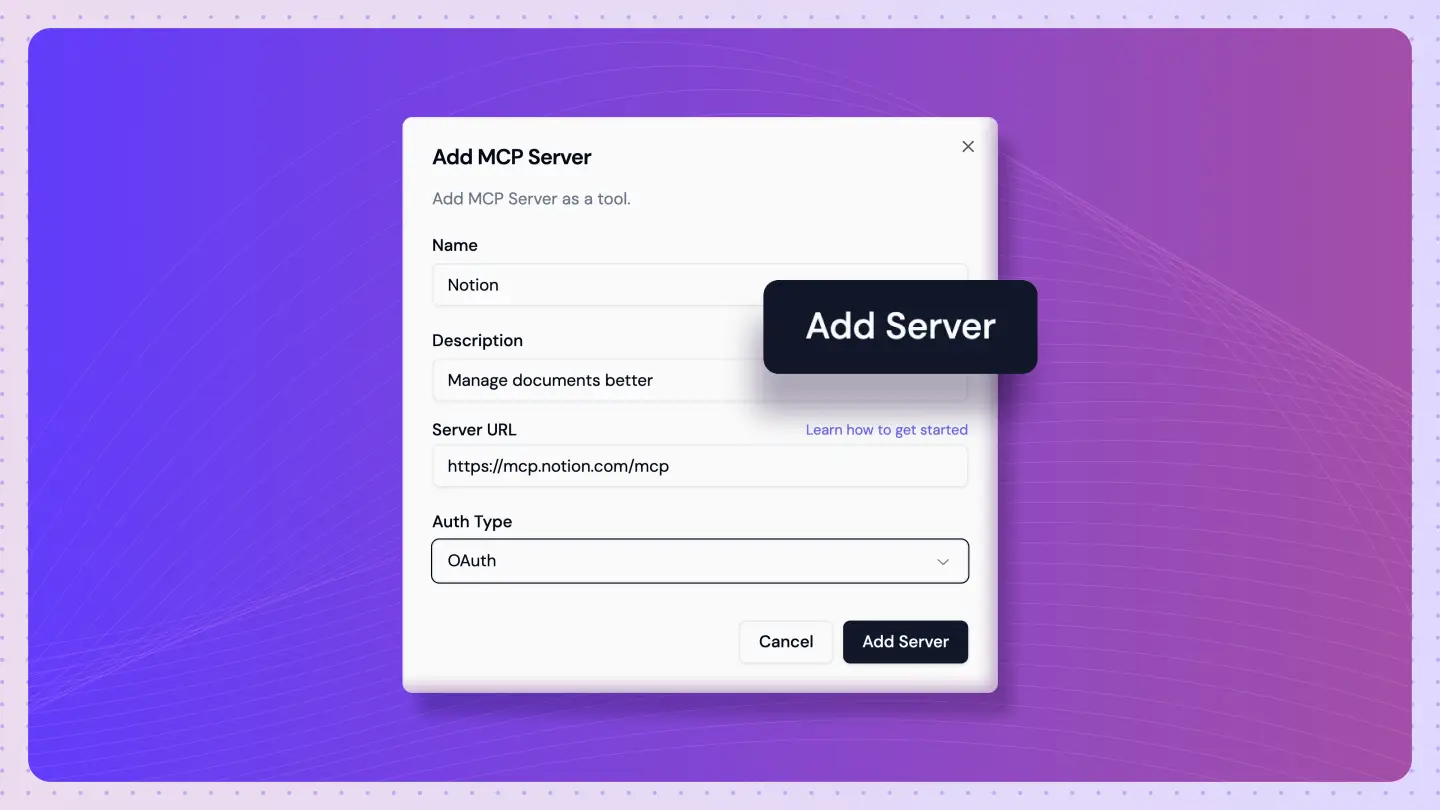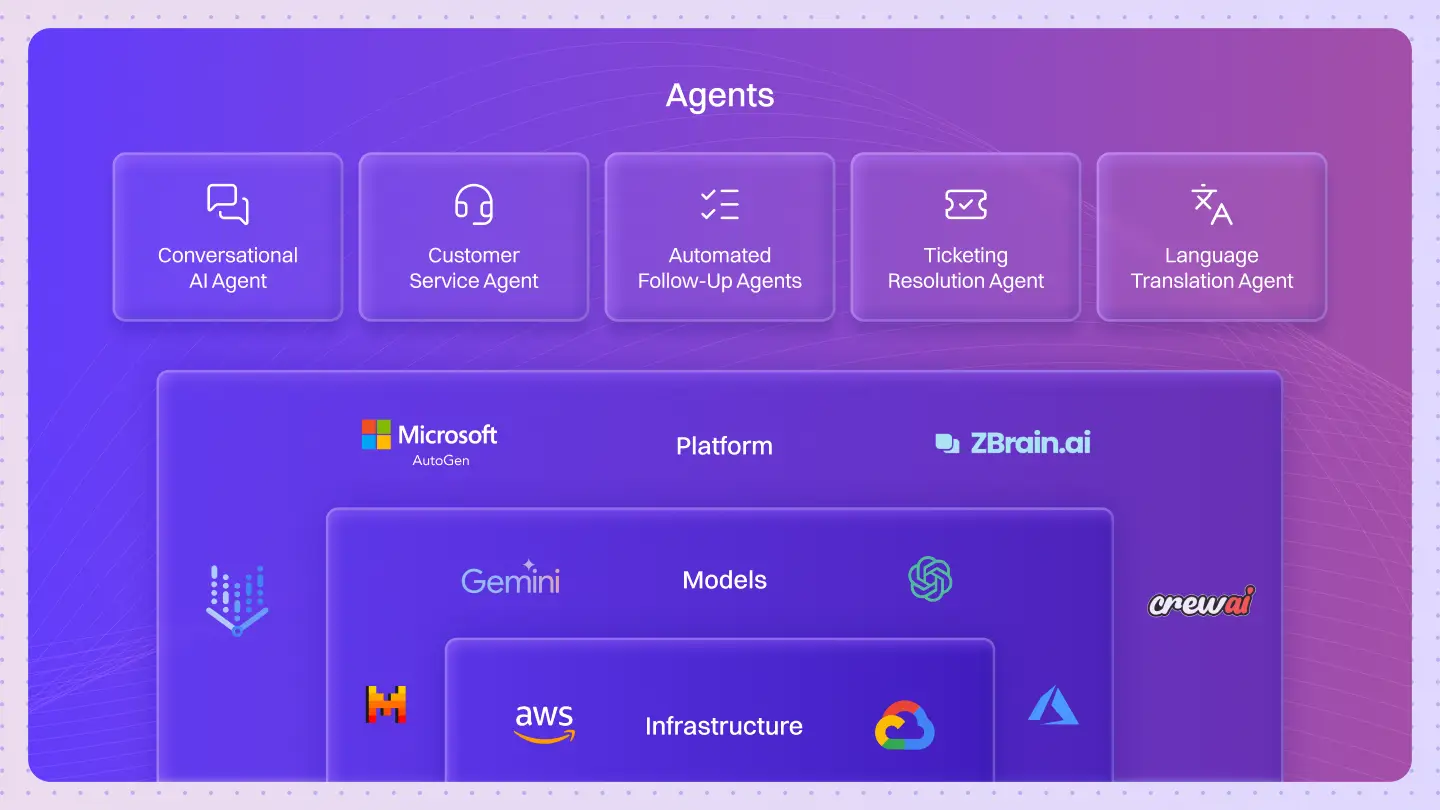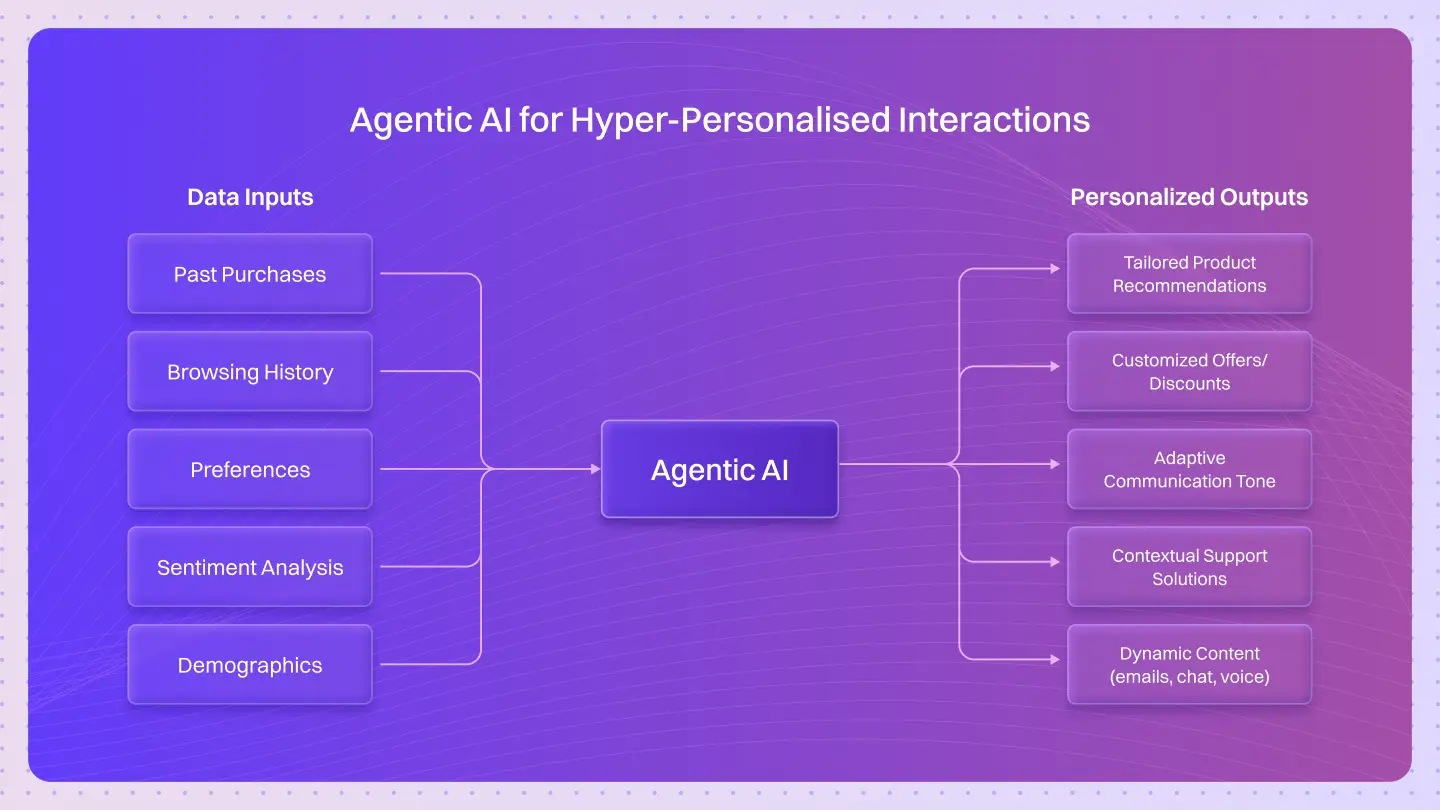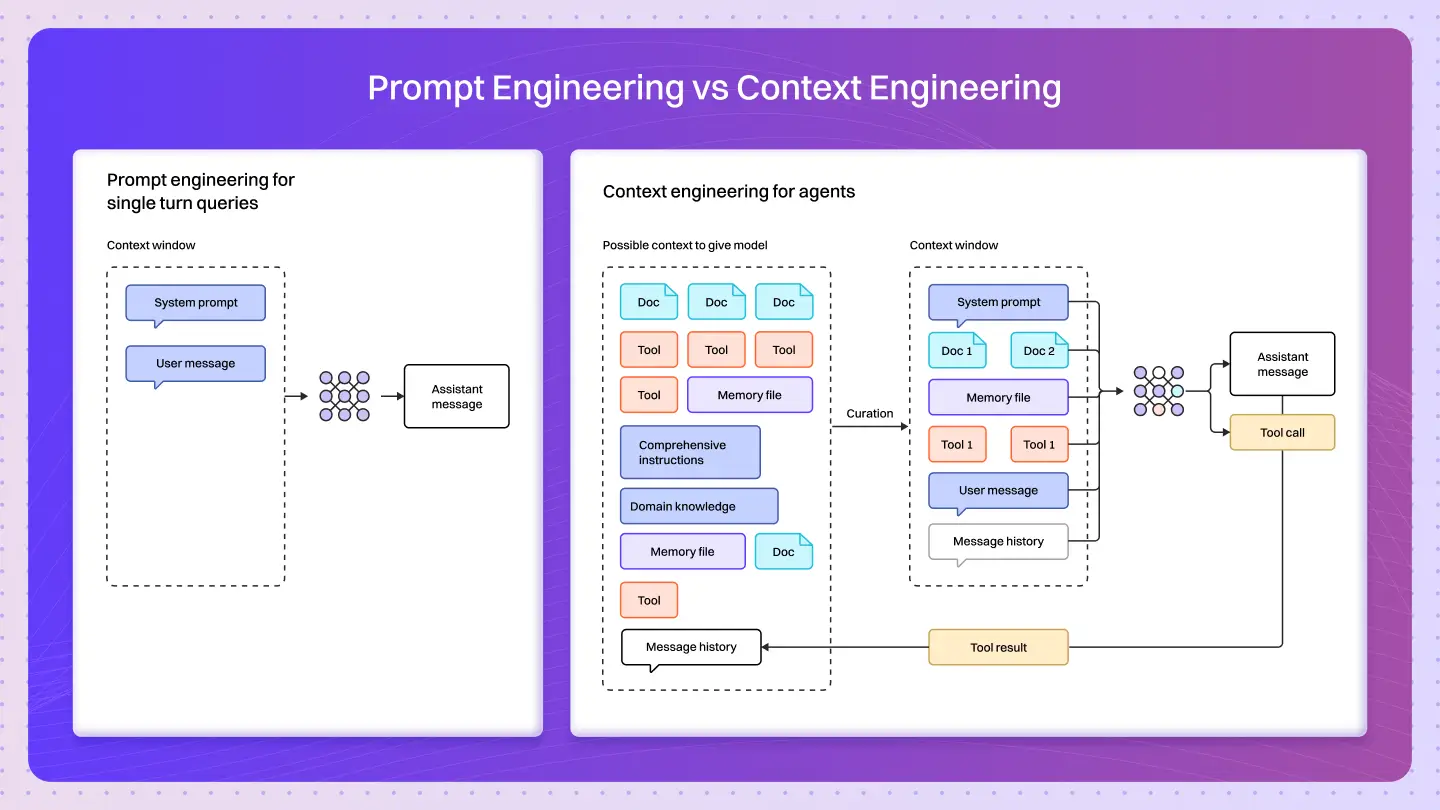Table of Contents
ToggleEnterprises rely on many systems, documentation tools, internal apps, databases, and custom services. AI agents often struggle here because each system needs its own integration, its own authentication method, and its own way of handling actions.
This creates slow setup, scattered connectors, and inconsistent behavior across agents.
What’s missing is a single, predictable method for agents to talk to these systems.
That’s where Model Context Protocol (MCP) helps. MCP offers a standard way for agents to access external tools and actions without rebuilding integrations every time.
One server, one protocol, many capabilities, searching data, updating records,fetching content, or triggering workflows.
With MCP now available inside Lyzr Agent Studio, teams get a simpler and more consistent way to connect their systems to agents.
What MCP Enables in Lyzr
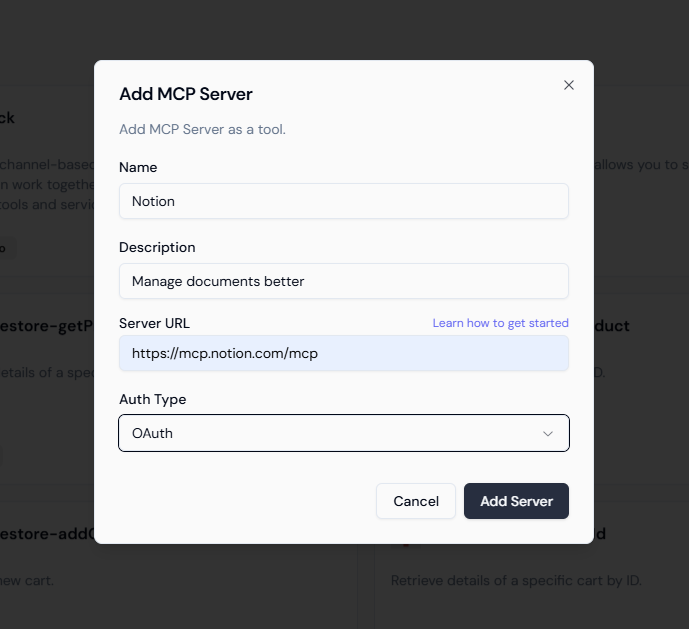
MCP opens a direct path for agents inside Lyzr to work with external systems in a structured way. Instead of relying on custom connectors or one-off APIs, teams can add an MCP server and instantly give their agents access to the actions exposed by that server.
Lyzr supports two types of MCP connections:
1. Private MCP servers: Enterprises can connect their own internal MCP server, giving agents controlled access to company systems. This keeps data behind authentication and ensures only approved actions are available.
2. Public MCP servers: Teams can also connect open MCP servers available in the ecosystem. These servers host ready-made actions for tasks like searching documents, managing notes, updating pages, fetching metadata, or working with external apps.
Once a server is added, the actions it provides become part of the agent’s capabilities. The agent can then call these actions just like any other function inside Studio, searching content, creating new records, updating entries, or retrieving information.
How It Works: Adding an MCP Server in Studio
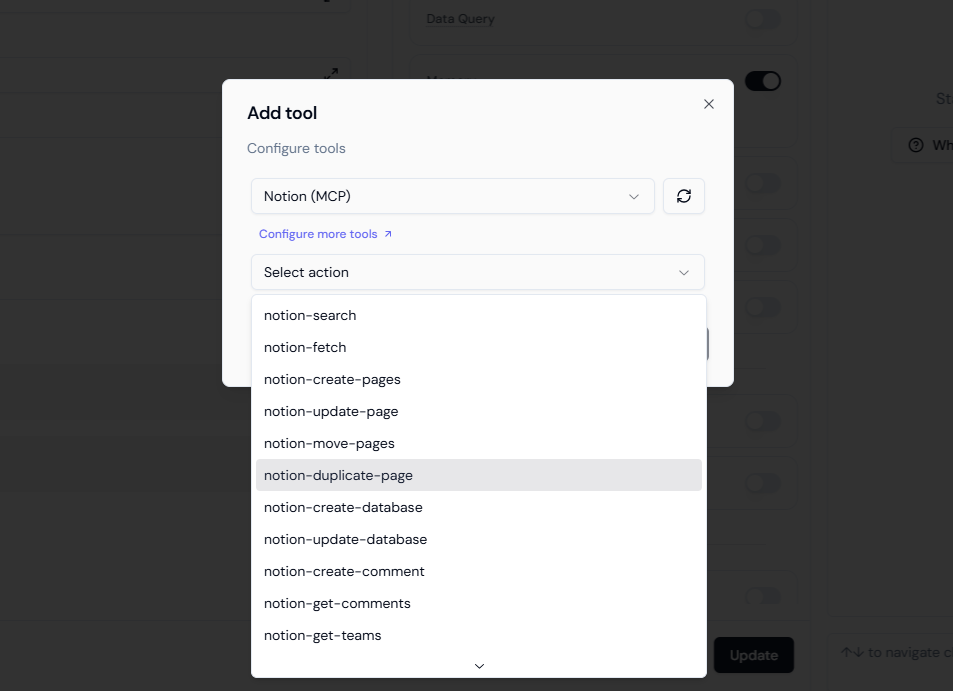
Bringing an MCP server into Lyzr is a quick setup process that gives teams full control over how the connection is defined and secured.
You begin inside the Add Server section. This is where the basic details of the server are entered, creating the link between Studio and the MCP endpoint.
Key steps include:
- Name and description to identify the server inside Studio
- Server URL that points to the MCP endpoint
- Authentication type based on what the server requires
- Save to register the server and make it available for agents
Once added, the server appears in Studio and any agent can access its available actions.
For example, connecting a Notion MCP server only requires adding the server URL and authentication key. After that, actions like searching data, fetching pages, or updating databases become available to the agent.
This flow keeps the setup simple while giving enterprises a consistent way to expose their systems to agents.
Configuring MCP Tools Inside Your Agent
After an MCP server is added to Lyzr, all the actions it exposes become available for agents. These actions appear inside the Add Tool panel, where teams can select exactly what an agent is allowed to use. This keeps the setup precise and avoids granting unnecessary access.
Configuring MCP tools follows a short, controlled flow:
Steps to Configure:
- Open the Add Tool section inside the agent
- Select the MCP server you connected
- View the list of actions exposed by that server
- Choose the actions you want the agent to use
- Save the configuration
This gives each agent a defined set of capabilities without overextending access.
Example: Notion MCP Server
Below is a simple view of how actions from a Notion MCP server show up inside Studio:
| Action | Purpose |
| Search | Find content or database entries |
| Fetch Page | Retrieve a specific page by ID |
| Create Page | Add a new page inside a database |
| Update Page | Modify existing content |
| Duplicate Page | Copy an existing page |
| Create Database | Set up a new database |
| Update Database | Change database structure or properties |
| Comments | Add or fetch comments on a page |
Once selected, these actions become native abilities for the agent. The agent can call them directly, searching content, updating pages, or creating records, without custom code, external plugins, or manual integrations.
Why MCP Matters for Enterprise Agent Building
MCP gives enterprises a cleaner way to extend their agents without dealing with scattered connectors or custom integration work. By standardizing how agents interact with external systems, MCP keeps behavior consistent and easier to control.
At a high level, MCP brings four advantages that matter in production environments:
Key Advantages of MCP
- No custom integrations: A single MCP server can expose all required actions for an internal system or external app.
- Predictable behavior: Since every action follows the same protocol, agents interact with systems in a consistent way.
- Controlled access: Teams define exactly which actions the server exposes, creating clear boundaries for agents.
- Interoperability: Multiple systems can follow the same protocol, reducing the need for system-specific logic.
How MCP Improves Enterprise Agent Development
The table below breaks down what changes when MCP is used inside Lyzr Studio:
| Without MCP | With MCP |
| Custom connectors for each system | One protocol works across systems |
| Different formats and APIs to manage | Standard structure for all actions |
| Inconsistent agent behavior | Predictable, protocol-driven behavior |
| High integration and maintenance overhead | Lower setup and simpler long-term maintenance |
| Hard to audit or track interactions | Clear server-defined actions with traceability |
MCP + Agent-to-Agent (A2A): Enabling Interoperable Agents
MCP becomes even more useful when combined with Lyzr’s Agent-to-Agent (A2A) capabilities. A2A lets agents communicate with each other, share information, and coordinate tasks. When MCP is added to this mix, agents gain access to a shared set of actions across the entire system.
In practice, this means an agent connected to one MCP server can work alongside another agent that handles different tasks, creating a more flexible workflow.
How MCP and A2A Work Together
- Shared capabilities: Actions exposed by an MCP server can be used by multiple agents, reducing duplication.
- Cross-agent collaboration: One agent can fetch data while another handles processing or updates.
- Distributed workflows: Agents can divide tasks across different MCP-connected systems.
A Simple Conceptual Example
| Agent | Connected To | What It Can Do |
| Research Agent | Notion MCP Server | Search content, fetch pages, pull documentation |
| Ops Agent | Internal Tools MCP | Update records, trigger workflows, log activity |
With A2A, these two agents can work together:
- The Research Agent pulls information through the Notion MCP server
- The Ops Agent updates internal systems based on that information
No custom integration is required, MCP provides the structure, and A2A handles the coordination.
Wrapping Up
MCP gives enterprises a straightforward way to connect their systems to AI agents without relying on custom integrations or scattered connectors.
By standardizing how agents access external tools and actions, MCP keeps interactions predictable, traceable, and easier to manage.
With MCP now available inside Lyzr Agent Studio, teams can extend their agents with clear boundaries, consistent behavior, and faster setup. It strengthens how agents work across documentation platforms, internal apps, and multi-agent workflows, all while staying aligned with enterprise controls and responsible AI practices.
Lyzr makes the protocol easy to adopt, and this support marks an important step toward building agents that fit naturally into existing enterprise systems.
Start building today with Lyzr Agent Studio today
Book A Demo: Click Here
Join our Slack: Click Here
Link to our GitHub: Click Here