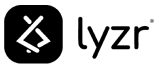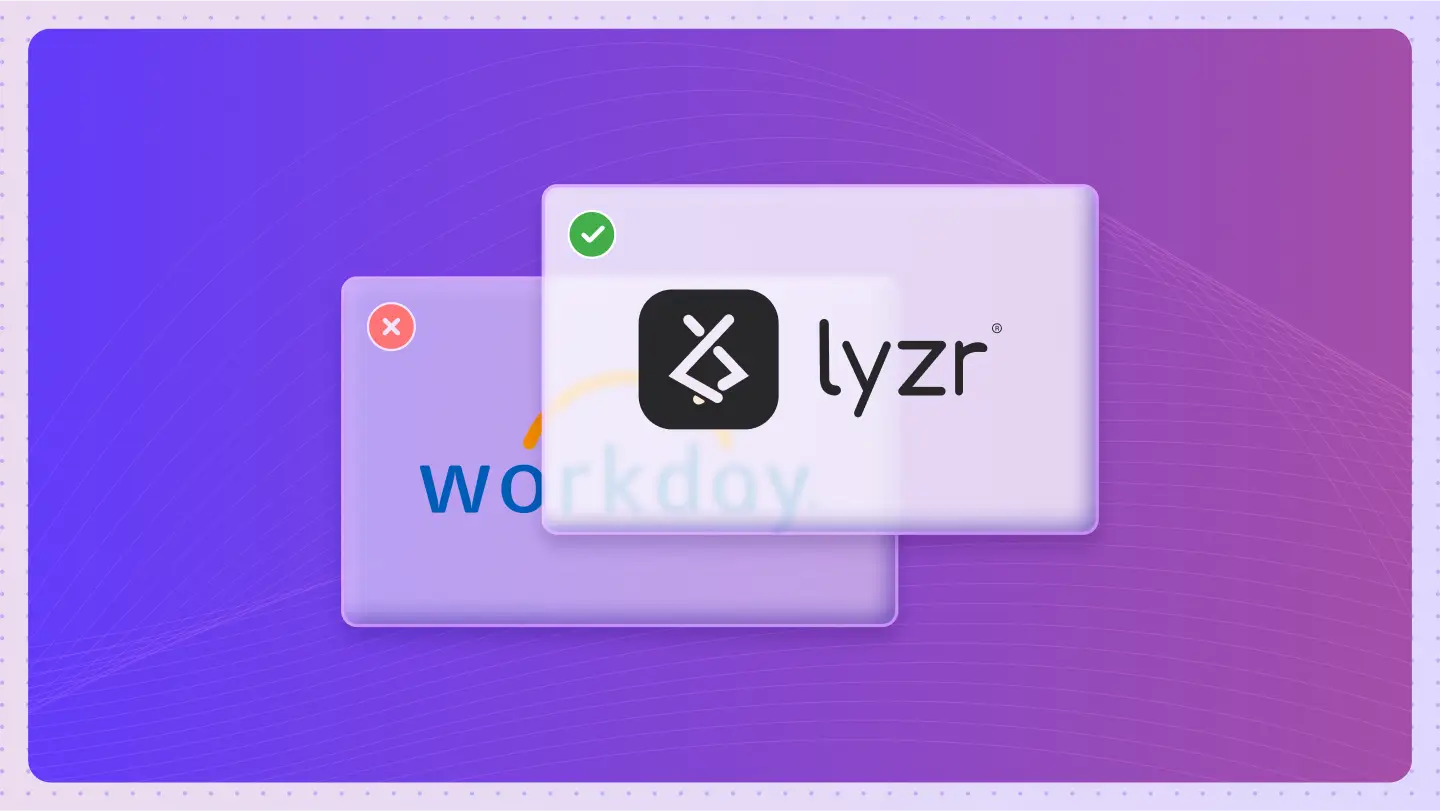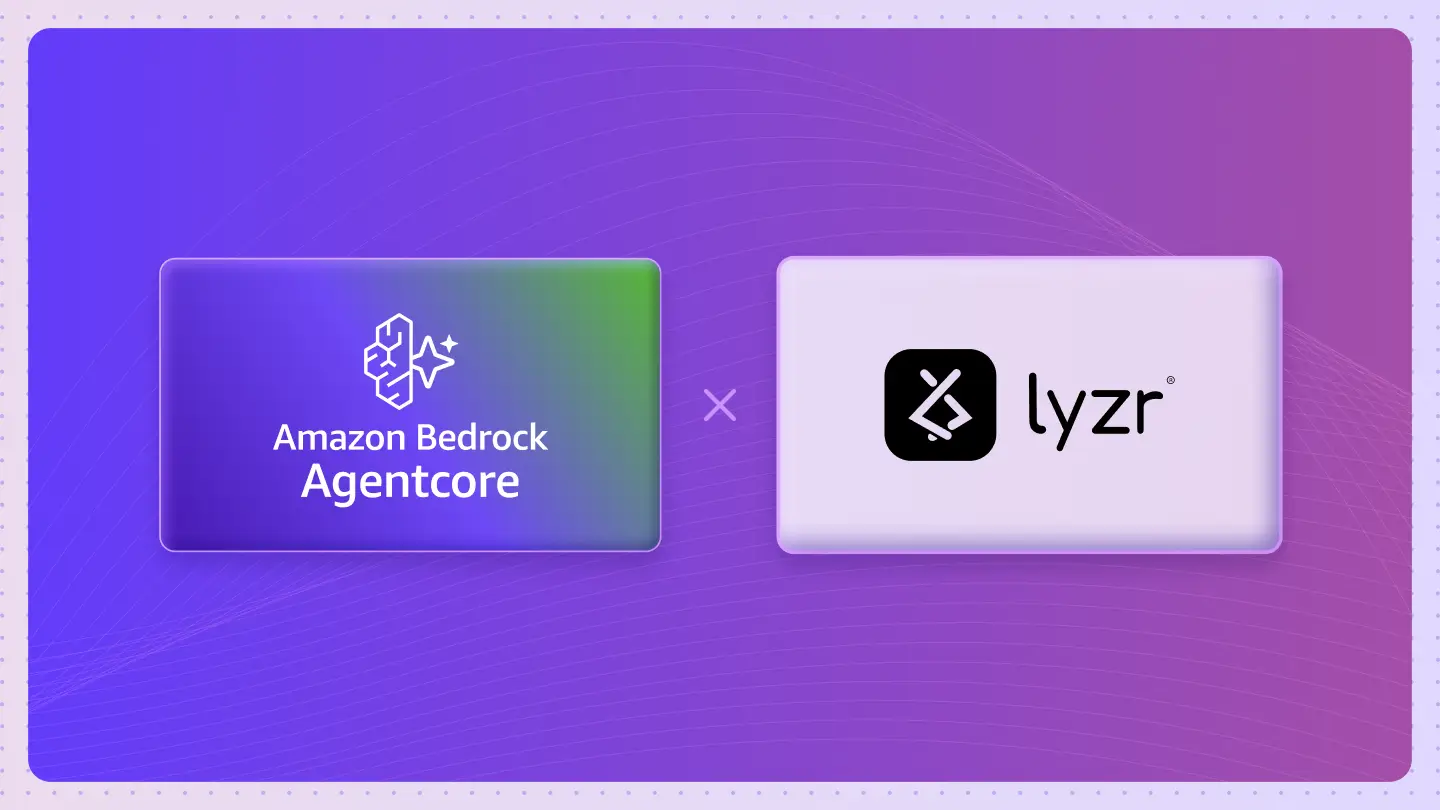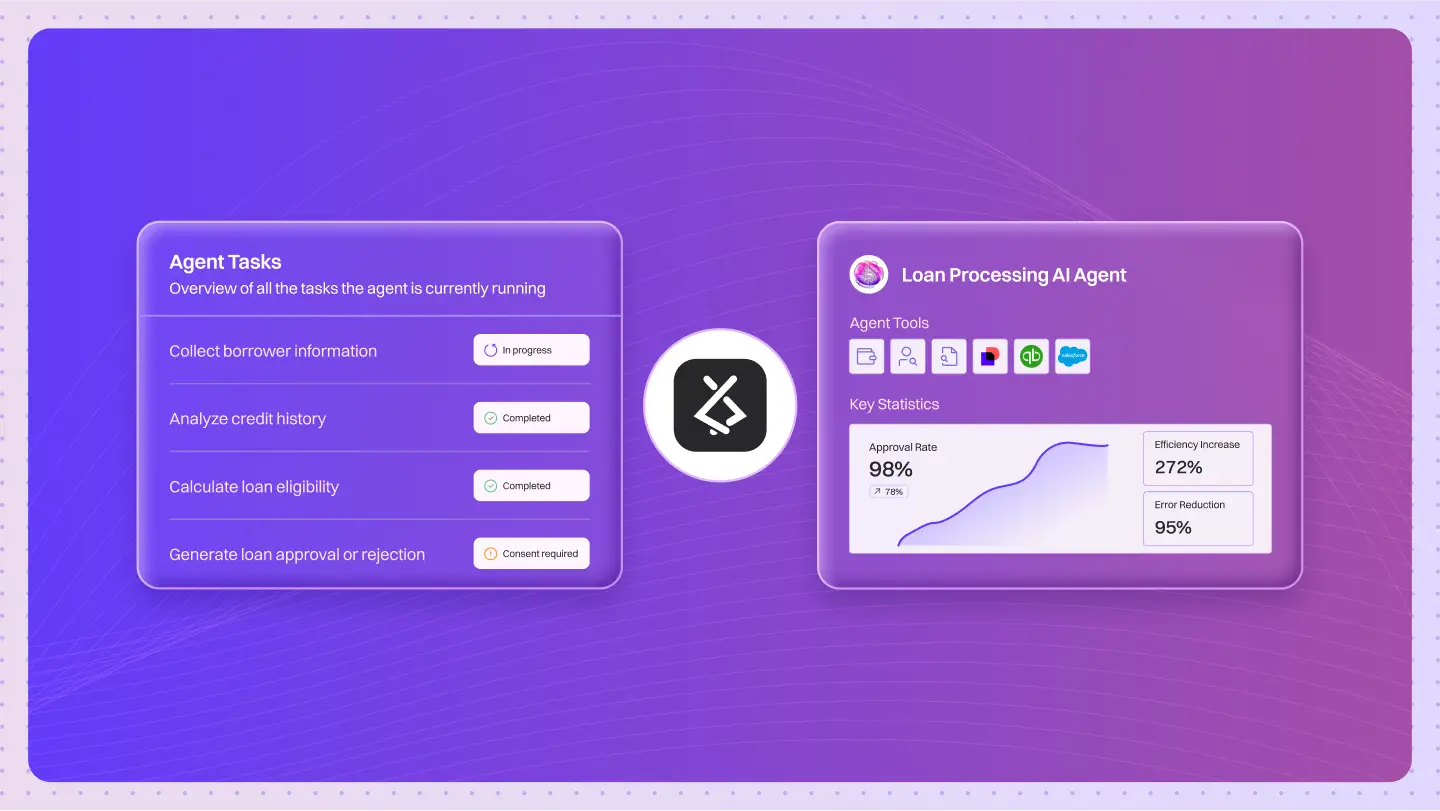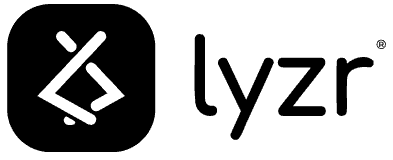Table of Contents
ToggleEver spent your entire weekend clicking through Workday menus just to approve a single leave request? You’re not alone. While Workday dominates the HR software landscape with a 9.8% market share, thousands of HR professionals are secretly shopping for a Workday alternative that doesn’t make them want to pull their hair out.
Think of Workday as that expensive, complicated Swiss watch that needs a manual to tell time. Meanwhile, Lyzr AI is like your smartphone – intuitive, powerful, and gets the job done in seconds, not hours. Here’s the kicker: 57% of HR teams are already working beyond normal capacity, and the last thing they need is software that adds to their burden instead of lifting it.
This isn’t just about switching platforms. It’s about reclaiming your sanity, your budget, and your team’s productivity. Let’s explore why smart HR leaders are making the move to Lyzr AI and how you can join them.
What is Workday HR and Why It Dominated the Market
Workday HCM burst onto the HR scene in 2005 as a cloud-based human capital management solution. The platform promised to revolutionise how companies manage their workforce through unified modules covering recruitment, payroll, performance management, and analytics.
Today, Workday serves over half of Fortune 500 companies and generates annual revenues exceeding $7 billion. The platform’s success stems from its early cloud adoption and comprehensive feature set that appealed to large enterprises seeking to modernise their HR operations.
But here’s where things get interesting. The global HR software market has exploded to $36 billion in 2024 and is projected to reach $69.6 billion by 2033. This growth has created space for innovative solutions that address Workday’s growing pain points.
Here’s the thing though – being big doesn’t always mean being better for your specific needs.
The Growing Problems with Workday’s Approach
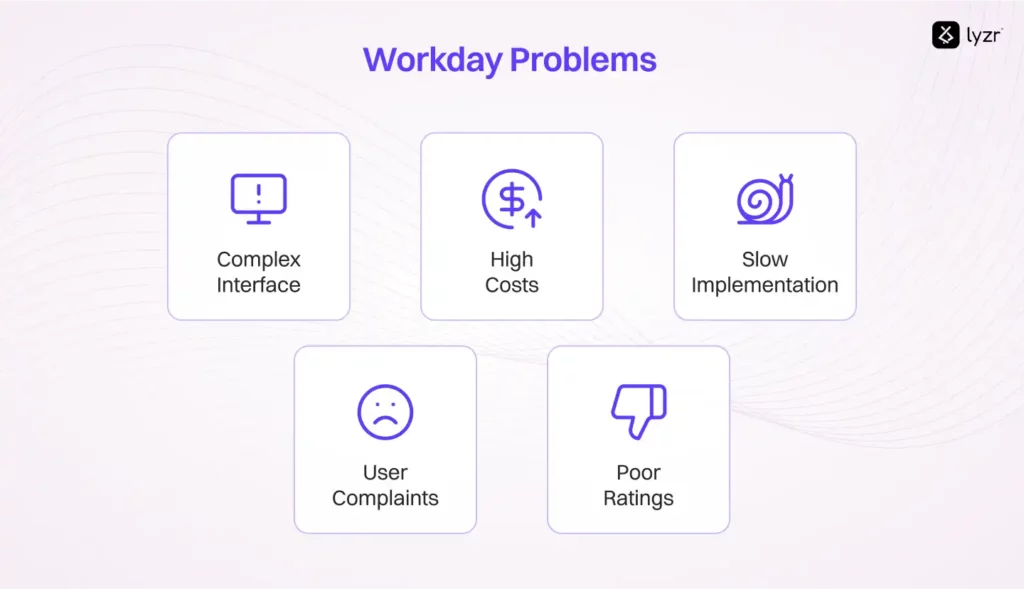
Workday challenges infographic highlighting common user issues and system limitations
1. Cost Spiraling Out of Control
Workday’s pricing structure hits organisations like a freight train. With licensing fees ranging from $32-99 per employee per month, a mid-sized company with 500 employees faces annual costs between $192,000 to $594,000 just for licenses.
But wait, there’s more. Implementation costs typically equal 100% of the annual license fee. That means if you’re paying $300,000 annually, expect another $300,000 for setup. Universities report spending over $1 million across ten years just for Workday HRP recharge.
You might be wondering – what drives these astronomical costs? Complex customizations, extended timelines, and the need for specialized consultants all add up. A typical Workday implementation costs around $300,000 before you even consider ongoing maintenance.
2. Implementation Nightmares and Timeline Overruns
Remember when Workday promised 3-6 month implementations? The reality tells a different story. Average deployment timelines stretch 12-18 months, with 30-50% of ERP projects running over schedule.
The complexity doesn’t end there. Workday implementations require extensive customization to match existing processes, often leading to:
- Multiple failed go-live attempts
- Budget overruns exceeding 200%
- Employee resistance due to poor user experience
- Extended parallel systems running simultaneously
Small wonder that 30% of Gen-AI HR pilots get abandoned according to Gartner analysts[citation needed].
3. User Experience That Frustrates Everyone
Here’s where Workday really struggles. The platform holds a devastating 1.1/5 rating on Trustpilot, with users consistently complaining about:
- Confusing navigation that requires 80-page PDF guides for basic tasks
- Slow loading times and frequent broken links
- Poor mobile experience in a mobile-first world
- Overwhelming interface that makes simple tasks complex
One user shared: “Workday is one of the most user-unfriendly platforms I’ve encountered. Onboarding a new employee requires following an 80-page PDF guide”.
How Modern HR Challenges Demand Better Solutions
The HR landscape has fundamentally shifted. 42% of SMEs lack confidence in their HR compliance, while 38% of HR decision-makers already use AI in their workflows. Traditional platforms like Workday struggle to keep pace with these evolving needs.
Current HR teams face:
- Chronic understaffing – Only 19% of HR executives expect headcount increases
- Administrative burden – 57% of time spent on repetitive tasks
- Compliance complexity – New regulations requiring agile responses
- Employee experience expectations – Modern workforce demands intuitive tools
But here’s the good news – AI-powered alternatives are emerging that address these exact pain points.
Why Lyzr AI is the solution?
Lyzr AI represents the next generation of HR technology. Built as an enterprise agent platform, Lyzr focuses on creating safe, responsible AI agents that automate entire job functions, not just workflows.
Unlike traditional HR software, Lyzr AI’s agent-first approach means your HR processes become genuinely autonomous. Think of it as hiring a team of AI specialists who never sleep, never make errors, and continuously learn from every interaction.
What Makes Lyzr AI Different?
Safe AI Integration: Lyzr is the first agent framework to natively integrate Safe AI and Responsible AI modules at the core architecture level. This means built-in:
- PII protection and data masking
- Bias detection and prevention
- Human-in-the-loop oversight for critical decisions
- SOC 2 and ISO 27001 compliance
Rapid Deployment: While Workday implementations drag on for months, Lyzr AI agents deploy fast. No extensive customization required, just configure and go live.
Cost Effectiveness: Starting at $19/month per user, Lyzr AI delivers enterprise-grade capabilities at a fraction of Workday’s cost.
Comprehensive Comparison: Workday vs Lyzr AI
| Features | Workday HCM | Lyzr AI | Advantage |
| Pricing | $32-99 Per Employee/Month | $99 Pro Plan | Lyzr AI (up to 40% less) |
| Implementation Time | 12-18 months | 4-8 weeks | Lyzr AI (85% faster) |
| HR Admin Hours/Week | 5+ hours | 1-2 hour | Lyzr AI (Significant reduction) |
| Query Automation | Limited chatbot | Up to 90% | Lyzr AI |
| On-Premise Deployment | Limited | Yes (Private Cloud) | Lyzr AI |
| User Interface Rating | 1.1/5 (Trustpilot) | User-friendly | Lyzr AI |
| Total Cost of Ownership (5 Years) | $500K-1M+ | $100K-300K ESTIMATED | Lyzr AI (60-70% less) |
| AI-Powered Agents | Basic | Advanced (8+ agents) | Lyzr AI |
| Compliance Features | Complex setup | Built-in Safe AI | Lyzr AI |
| Employee Self-Service | Available | AI-powered | Lyzr AI |
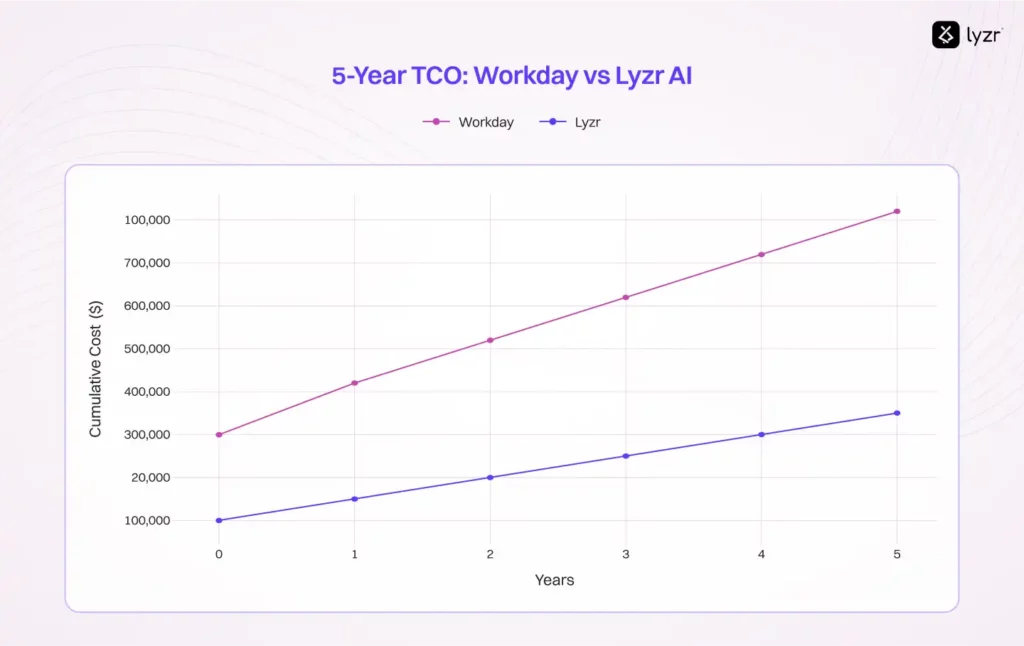
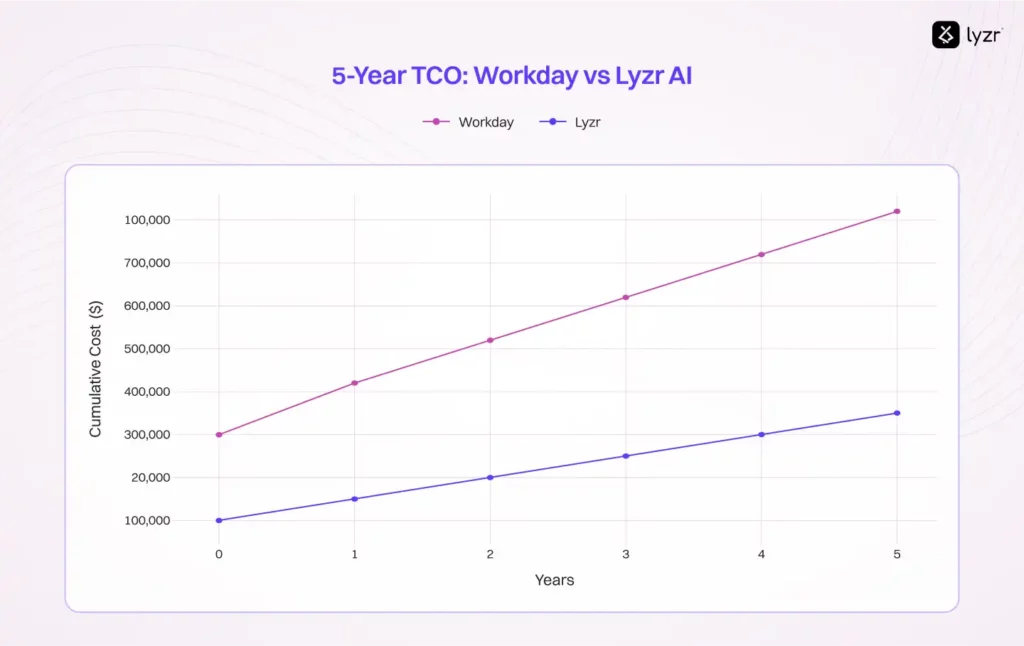
5-Year Total Cost of Ownership comparison showing Workday’s escalating costs vs Lyzr AI’s cost-effective approach
The numbers don’t lie – Lyzr AI delivers superior value across every metric that matters to modern HR teams.
Top Lyzr AI HR Agents That Replace Workday Functions


Lyzr AI HR agents suite infographic showcasing available AI-powered solutions
The blueprints have a vast repository of various use cases and, Lyzr AI’s HR Agent Suite includes eight specialised agents that automate your entire HR lifecycle. Here are the production ready agents:
1. AI Hiring Assistant
Replaces: Workday Recruiting
Capabilities:
- Screens resumes automatically using job-specific criteria
- Schedules interviews across time zones
- Conducts AI phone interviews with shortlisted candidates
- Reduces time-to-hire by 40% while improving candidate quality
Complexity: High | Go-Live: 10-12 weeks
2. AI Performance Review Agent
Replaces: Workday Performance Management
Capabilities:
- Collects 360-degree feedback automatically
- Generates comprehensive performance reports
- Tracks performance trends over time
- Speeds up review cycles by 60% with consistent evaluation standards
Complexity: Medium | Go-Live: 8-10 weeks
3. HR Helpdesk Agent
Replaces: Workday Employee Self-Service
Capabilities:
- Answers common HR questions 24/7
- Routes complex queries to appropriate specialists
- Provides instant policy clarifications
- Handles 90% of routine queries without human intervention
Complexity: Medium | Go-Live: 6-8 weeks
You might be thinking – this sounds too good to be true. But companies using these agents report 40% reduction in HR workload and significantly improved employee satisfaction scores.
Real-World Impact: The ROI of Switching to Lyzr AI
Companies making the switch from Workday to Lyzr AI see immediate and measurable benefits:
Financial Impact:
- 60-70% reduction in total ownership costs over five years
- $2,342 savings per role through skills-first hiring
- $4,000 average savings per avoided employee replacement
Operational Benefits:
- 90% reduction in administrative tasks
- 85% faster implementation compared to traditional systems
- 91% employee retention rate with automated processes
Strategic Advantages:
- AI-driven workforce planning supporting 90% of HR decisions
- Real-time compliance monitoring reducing legal risks
- Predictive analytics for proactive talent management
Here’s what’s really exciting – these aren’t just promises. They’re measurable outcomes that Lyzr AI customers achieve within their first year of deployment.
Building Your Own Agent with Lyzr AI
Building on Lyzr is simple and effective. In just a few seconds, you can create a production-ready
agent by following these steps:
Step 1: Account Setup and Access: Navigate to studio.lyzr.ai and create an account using Google, GitHub, or email authentication. Verify your email address to unlock access to the visual builder and API keys.
Step 2: Initialize Agent Creation: From the sidebar menu, click “Agents” then select “Create New Agent.” This opens the comprehensive agent builder interface.
Step 3: Configure Basic Information: Enter a unique name and provide a detailed description of your agent’s purpose. This foundational step helps define the agent’s identity and scope.
Step 4: Select LLM Provider and Model: Choose from available providers including OpenAI, Anthropic, AWS Bedrock, Google, Perplexity, or Groq. Select an appropriate model and click the configure icon to adjust parameters like temperature and Top P for optimal performance.
Step 5: Define Agent Role and Instructions: Craft the Agent Role (e.g., “Customer Support Specialist,” “Data Analysis Expert”) and provide comprehensive instructions to guide behavior. Use the “Improve” button to automatically enhance your prompts for optimal LLM performance.
Step 6: Add Tools (Optional): Integrate pre-built tools such as email senders, Slack connectors, GitHub integrations, or YouTube managers to extend your agent’s capabilities. Tools make agents actionable rather than just conversational.
Step 7: Configure Knowledge Base (Optional): Upload PDFs, web URLs, databases, or spreadsheets to provide your agent with domain-specific knowledge. This enables accurate, contextual responses based on your organization’s data.
Step 8: Enable Advanced Features
Configure essential features including:
- Short-term or long-term memory for context retention
- Responsible AI policies for safety and compliance
- Humanizer options for natural conversation flow
- Multi-agent orchestration capabilities
Step 9: Test and Refine: Use the built-in chat simulator to test your agent with sample queries. Fine-tune prompts, adjust parameters, and refine responses until they meet your requirements.
Step 10: Deploy and Monitor: Deploy your agent by publishing to the marketplace or accessing it via REST API for integration into your applications. Monitor usage, view audit logs, and adjust access controls through the AI Management System.
Now is the Perfect Time to Make the Switch
The convergence of several factors makes 2025 the ideal year to evaluate Workday alternatives:
Technology Maturity: AI agents have moved beyond proof-of-concept to production-ready solutions. 76% of HR leaders believe they’ll fall behind without AI adoption within 12-24 months.
Market Pressure: With HR tech spending growing at 7.6% CAGR, organisations need solutions that deliver immediate ROI rather than lengthy implementation cycles.
Talent Expectations: Modern employees expect seamless, consumer-grade experiences. Workday’s 1.1/5 user rating simply doesn’t meet these standards.
Competitive Advantage: Early adopters of AI-powered HR solutions gain significant advantages in talent acquisition, retention, and operational efficiency.
Based on my research, here are the 5 FAQs with relevant Lyzr AI page links embedded naturally:
Frequently Asked Questions
1. Why do users find Workday difficult to use compared to Lyzr AI?
Workday has a devastating 1.1/5 rating on Trustpilot due to its confusing navigation that requires 80-page PDF guides for basic tasks. Users consistently complain about slow loading times, frequent broken links, and an overwhelming interface that makes simple tasks complex. Lyzr AI, on the other hand, is built with an intuitive, user-friendly interface that eliminates the need for extensive training materials and provides a consumer-grade experience that modern employees expect.
2. How quickly can teams get started with Lyzr AI versus traditional HR systems?
While Workday implementations typically take 12-18 months with 30-50% of projects running over schedule, Lyzr AI agents deploy in just 4-8 weeks. The platform is designed for rapid deployment with production-ready agents that require minimal configuration. Teams can get started immediately by accessing Lyzr Agent Studio and begin building their first agents. This means teams can start seeing benefits within their first quarter rather than waiting over a year for full system functionality.
3. What AI capabilities does Lyzr AI offer that traditional HR software lacks?
Lyzr AI provides eight specialized HR agents including an AI Hiring Assistant that screens resumes and conducts phone interviews, a Performance Review Agent that collects 360-degree feedback automatically, and an HR Helpdesk Agent that handles 90% of routine queries without human intervention. These agents are built with Safe AI and Responsible AI modules, featuring PII protection, bias detection, and human-in-the-loop oversight for critical decisions – capabilities that traditional HR systems simply don’t offer.
4. How does Lyzr AI handle data security and compliance compared to legacy systems?
Lyzr AI is the first agent framework to natively integrate Safe AI and Responsible AI modules at the core architecture level. This includes built-in PII protection and data masking, bias detection and prevention, human-in-the-loop oversight for critical decisions, and SOC 2 and ISO 27001 compliance. The platform also offers on-premise deployment options through private cloud, giving organizations complete control over their sensitive HR data. Book a demo to see how these security features work in practice.
5. What makes Lyzr AI different from chatbot solutions in existing HR platforms?
Unlike basic chatbots found in traditional HR platforms that can only answer simple questions, Lyzr AI creates autonomous agents that automate entire job functions, not just workflows. These agents continuously learn from every interaction, can handle complex multi-step processes like end-to-end recruitment or performance management cycles, and integrate seamlessly with existing systems. You can explore over 1,000+ pre-built agent blueprints or create custom solutions using the platform’s no-code interface. The platform focuses on creating genuinely intelligent agents rather than rule-based automation tools.
Your HR Team Deserves Better
The evidence is overwhelming. While Workday clings to complex interfaces and bloated pricing models, Lyzr AI offers a Workday alternative that’s faster, smarter, and significantly more cost-effective.
Your HR team spends 57% of their time on administrative tasks that AI agents can handle automatically. Your employees deserve better than 80-page instruction manuals for simple requests. Your CFO needs solutions that deliver ROI, not endless implementation bills.
Lyzr AI doesn’t just automate your HR processes – it transforms them. With 90% query automation, 70% faster onboarding, and 60-70% cost savings, the choice becomes clear.
The question isn’t whether you can afford to switch to Lyzr AI. It’s whether you can afford to keep struggling with Workday’s limitations while your competitors gain AI-powered advantages.
Ready to experience the future of HR technology? Don’t let another quarter slip by watching your team drown in Workday’s complexity. If you want us to build a custom HR solution tailored to your specific needs, book a demo with Lyzr AI today and discover why forward-thinking organisations are making the switch.
Book A Demo: Click Here
Join our Slack: Click Here
Link to our GitHub: Click Here